The NO NETWORK CARD PRESENT message could appear on your Network Info screen if the module was removed, then reinstalled. Also, a zero could display for the IP number. Use the steps below to check your current connection status.
- From the HOME Menu, select the lower right soft key to view the MAIN MENU.
- Turn the scroll wheel to the right to view the SETTINGS menu. Press wheel once and scroll to select the NETWORKING option.
- View the CONNECTION status.
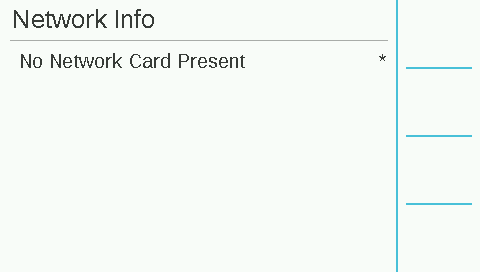
Resetting the memory can restore the communication with the module and controller.

