The Standard Model Mini-Clik is sold and designed for hook up to 24 Volt irrigation controllers only. For wiring to 110V or 220V irrigation controllers, please consult your distributor or this factory. All wiring must conform to National Electrical Code or applicable local codes.
Warning: For the Model Mini-Clik-C: This unit is designed to be installed in conjunction with 24VAC circuits only. Do not use 110 or 220VAC circuits.
The Mini-Clik has 25' (8 m) of cable attached to it. The cable terminates with blue leads. These leads will be wired to the SEN terminals or SEN and SEN COM terminals of the controller. The order in which they are wired does not matter. Remove the jumper from the two SEN terminals.
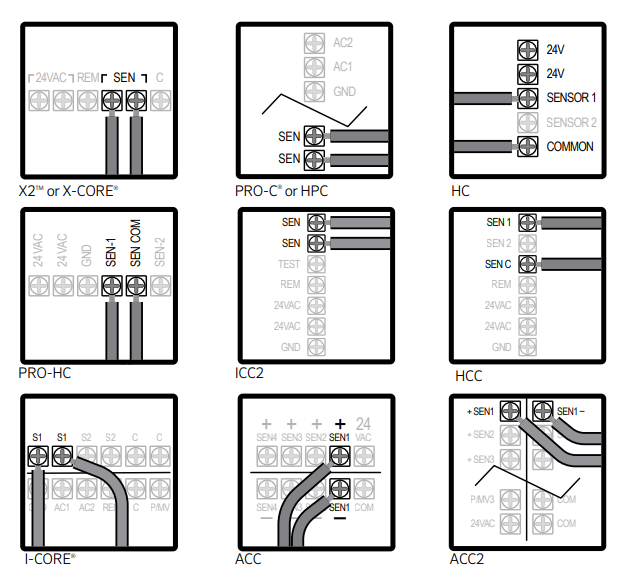
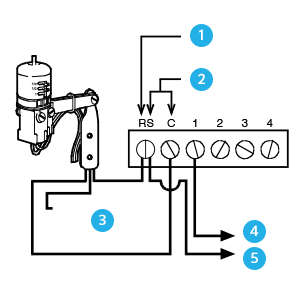
The Mini-Clik connects directly to the SRC. This allows you to easily override the sensor by using the RUN (BYPASS SENSOR) position on the dial.
1. Route the wires from the Mini-Clik up through the same opening used for valve wiring.
2. Connect one wire to the RS terminal and other to the C terminal.
3. Connect the valve common to the RS terminal.
- Connect Common to this Terminal when using Rain Sensor
- Connect Rain Sensor Wires to These Two Terminals
- Third Normally - Open Lead (Do Not Use)
- Solenoid
- Common Wire to all Valves
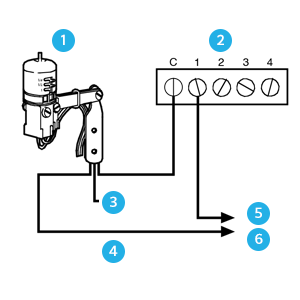
With the two wires from the Mini-Clik at the controller, locate the “common ground” wire of the solenoid valves. If it is connected to the common terminal on the controller, disconnect it. Attach one wire of the Mini-Clik to the “common” terminal (usually marked “C”) on
the controller. Attach the other wire of the Mini-Clik to the common wire leading to the valves.
Note: The common wire to the valves does not have to be interrupted at the controller. The Mini-Clik may be wired anywhere along the common wire line.
- Mini-Clik
- Controller
- Third Normally - Open Lead
- Common Wire All Valves
- Solenoid
- To Valves

