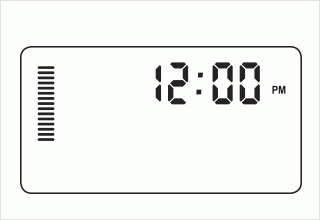Turn the dial to the DATE/TIME position.
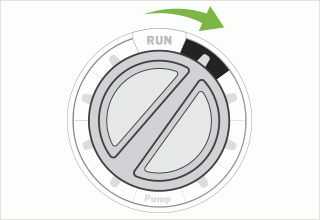
The current year will be flashing in the display. Use the and buttons to change the year. Push the button to proceed to setting the month.
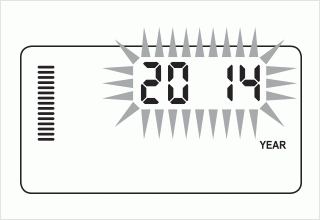
The month will be flashing. Use the and buttons to change the month. Press the button to proceed to setting the day.
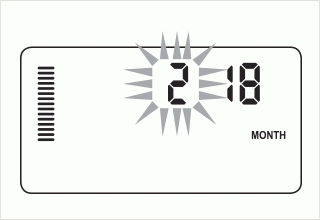
The day will be flashing. Use the and buttons to change the day of the month. Press the button to proceed to setting the time.
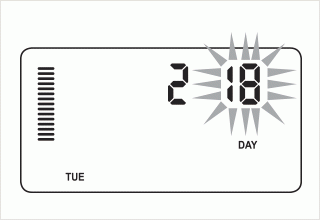
The time will be displayed: Use the and buttons to select AM, PM, or 24 hr. Press the the button to move to hours. Use the and buttons to change the hour shown on the display. Press the button to move onto the minutes. Use the and buttons to change the minutes shown in the display. The date and time have now been set.