Details will summarize the most recent information for each WVL in the system and the repeater if one is present. WVLs are reported together with their output station assignments. Each WVL will show a serial number and current firmware version number.
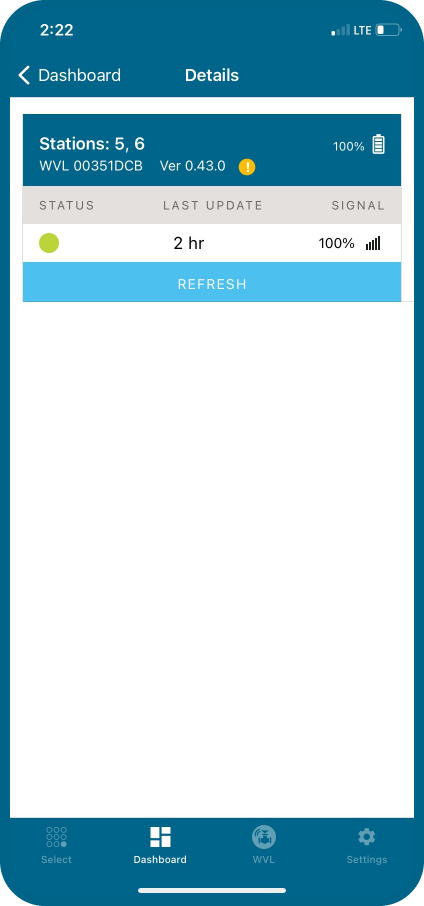
WVL is either functioning correctly (green) or has a problem (red). See station details for more information.
This shows the approximate status of the internal batteries, which are critical to proper WVL operation. The WVL low battery indicator will cause a warning to replace the batteries immediately, or operations may become unreliable.
WVLs using solar power will have a special battery icon with a partial sun indicator. Solar-powered WVLs do not show a battery percentage. The battery icon has internal bars to show the charged state, and if the voltage falls to an unacceptable level, the battery icon is empty (hollow)
Shows the quality of the radio connection between the WVOM and the WVL. A poor signal can also mean unreliable operations. Poor signal can be caused by antenna placement, low battery, or other radio noise in the area.
Signal quality is displayed as a percentage. It is based on the Signal-to-Noise ratio (SNR) for each WVL device. Whenever the WVOM communicates with a WVL in the field, the percentage is updated.
100% is the maximum value. Devices that completely fail to respond will have 0%.
A special repeater icon will be shown for any WVL using the repeater to communicate.
A very low consistent SNR can mean that the signal should be improved for reliable operation.
- Elevate the WVOM antenna (and WVL antenna, if practical) with a Hunter ANTEXTKIT up to 9 feet/3 m.
- Add a Hunter repeater (RPT in North America, RPT-E in international markets using the 433 MHz frequencies).
- Make sure WVL batteries are current.
This shows the age of the WVL information (when it was last updated). It will be updated whenever the WVOM communicates successfully with a WVL and at least once every 24 hours. The time shows how long since the information was retrieved.
You can press the manual refresh button under any WVL on the screen to update any WVL or repeater information immediately. This will update both the signal and battery life reports.
Vous avez toujours besoin d'aide ? Nous sommes à votre disposition.
Dites-nous de quoi vous avez besoin et nous trouverons la solution qui vous convient le mieux.

