A Hunter Soil Clik sensor or other micro-switch-type weather sensors can be connected to the P2C® Controller. The purpose of this sensor is to stop automatic watering when weather conditions dictate.
- Connect the Yellow power wires to P2C AC1 and AC2.
- Remove the metal jumper plate that is attached across Sen-2 and Com.
- Connect one White wire from the sensor to the Sen-2 screw terminal and the other White sensor wire to the Com terminal. When the weather sensor has deactivated automatic watering, Off will appear on the display.
- Connect the Gray wires to the Probe.
IMPORTANT: The SEN-1 terminal will only be used for the Solar Sync Sensor. Learn More
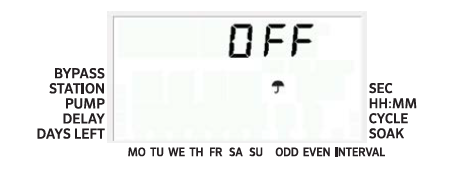
IMPORTANT: The Manual single-station function ignores any attached sensor and will allow watering.
Vous avez toujours besoin d'aide ? Nous sommes à votre disposition.
Dites-nous de quoi vous avez besoin et nous trouverons la solution qui vous convient le mieux.

