Hydrawise supports most open/close contact type of sensors such as standard rain sensors and soil moisture sensors.
- Connect one sensor wire to COMMON on the controller.
- Connect the Normally Closed or Normally Open wire from the sensor to SENSOR1 or SENSOR2 on the controller and configure in the Hydrawise app.
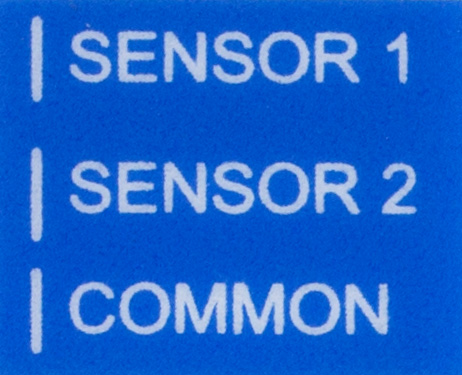
Wiring for standard Hydrawise 0.75 inch (20mm) or 1 inch (25mm) flow meters is as follows:
| Flow Meter Wire | Label on Controller |
|---|---|
| Blue | Sensor 1, 2 |
| White | Common |
| Red | Not connected |
Wiring for open/close contact sensors is as follows:
| Sensor Wire | Label on Controller |
|---|---|
| Normally Open / Normally Closed wire | Sensor 1, 2 |
| Second (common) wire | 0V |
Once you've wired your rain or moisture sensor don't forget to configure it in your Hydrawise account.
For full details, refer to the instructions provided with your sensor or flow meter. See Configuring Sensors for instructions on configuring the controller for a sensor from the app.
Nadal potrzebujesz pomocy? Chętnie pomożemy.
Powiedz nam, w jakim zakresie potrzebujesz wsparcia, a my znajdziemy dla Ciebie najlepsze rozwiązanie.

