From the Home screen, touch the Settings button and then the Wireless button.
Select your wireless network from the list shown on the controller display and press the Confirm button on the screen. Enter your wireless password and press the OK button on the keyboard.
- Touch to change the wireless access point.
- View wireless connection status.
- Touch to change the wireless security type.
- Touch to change the wireless password.
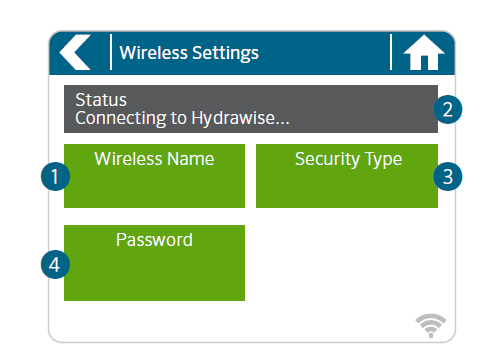
When connecting to your wireless network, the Wi-Fi icon at the bottom right of the controller screen will flash. Connecting takes about 30 seconds. When successfully connected, the
Wi-Fi icon will remain solid.
По-прежнему нужна помощь? Мы к вашим услугам!
Изложите свой вопрос, и мы постараемся найти для вас оптимальное решение.

