If your having trouble locating the exclamation mark (!) on the controller screen, please follow the simple steps below when setting up your password.
- From Home screen, select Settings.
- Select Wireless.
- Select Password.
Select the ?123 button.
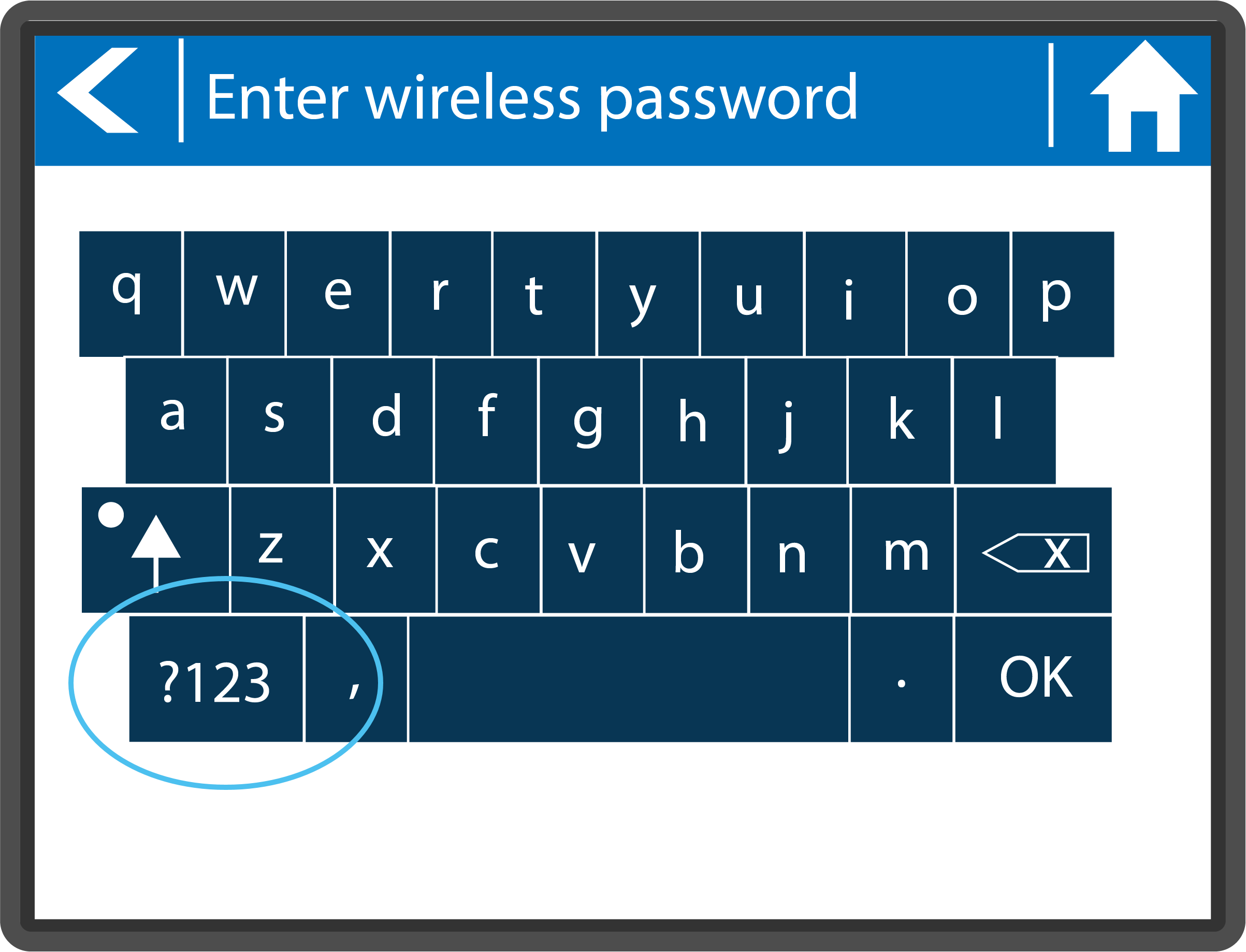
Select the Arrow button.
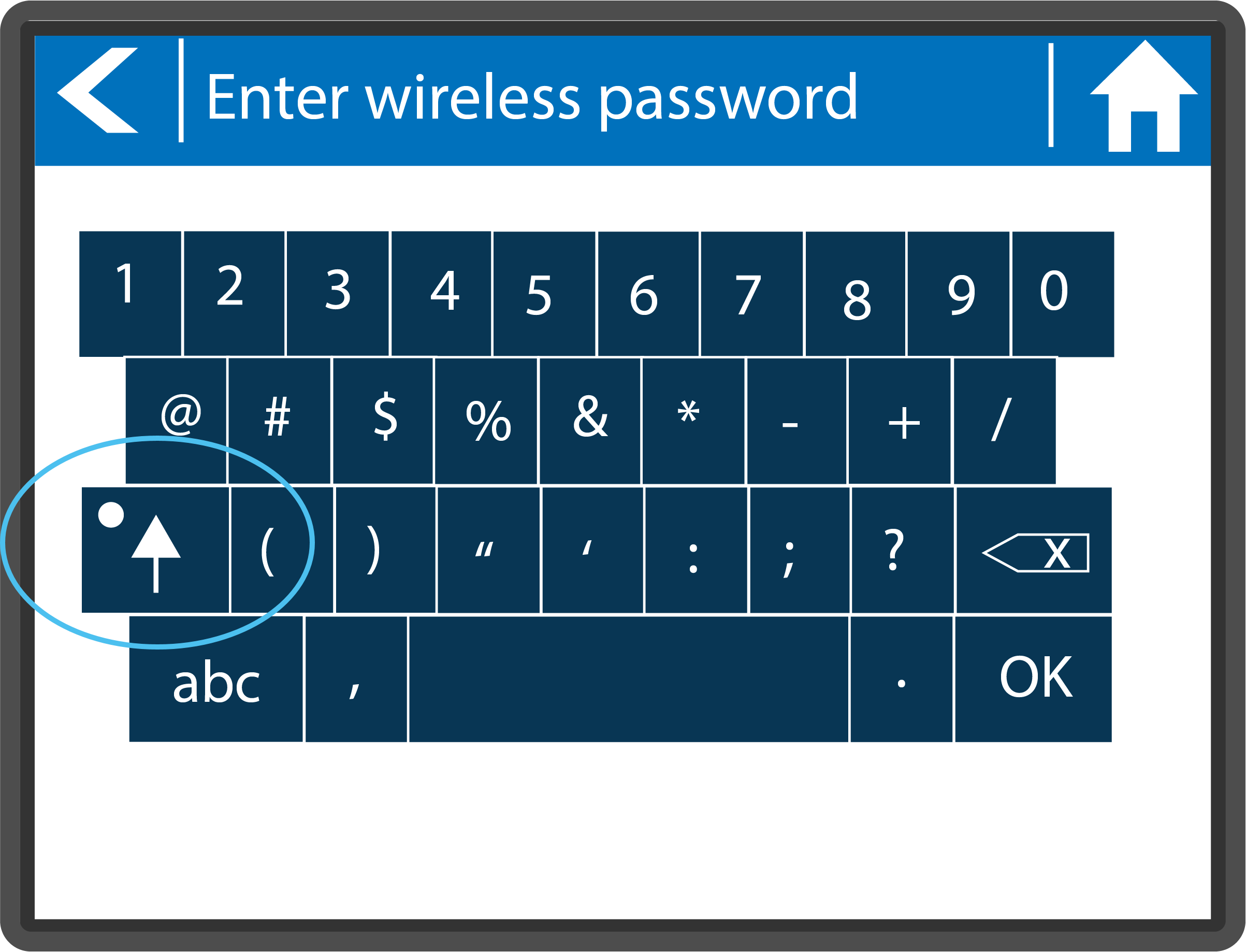
The Exclamation Mark (!) will appear on the upper left-hand side.
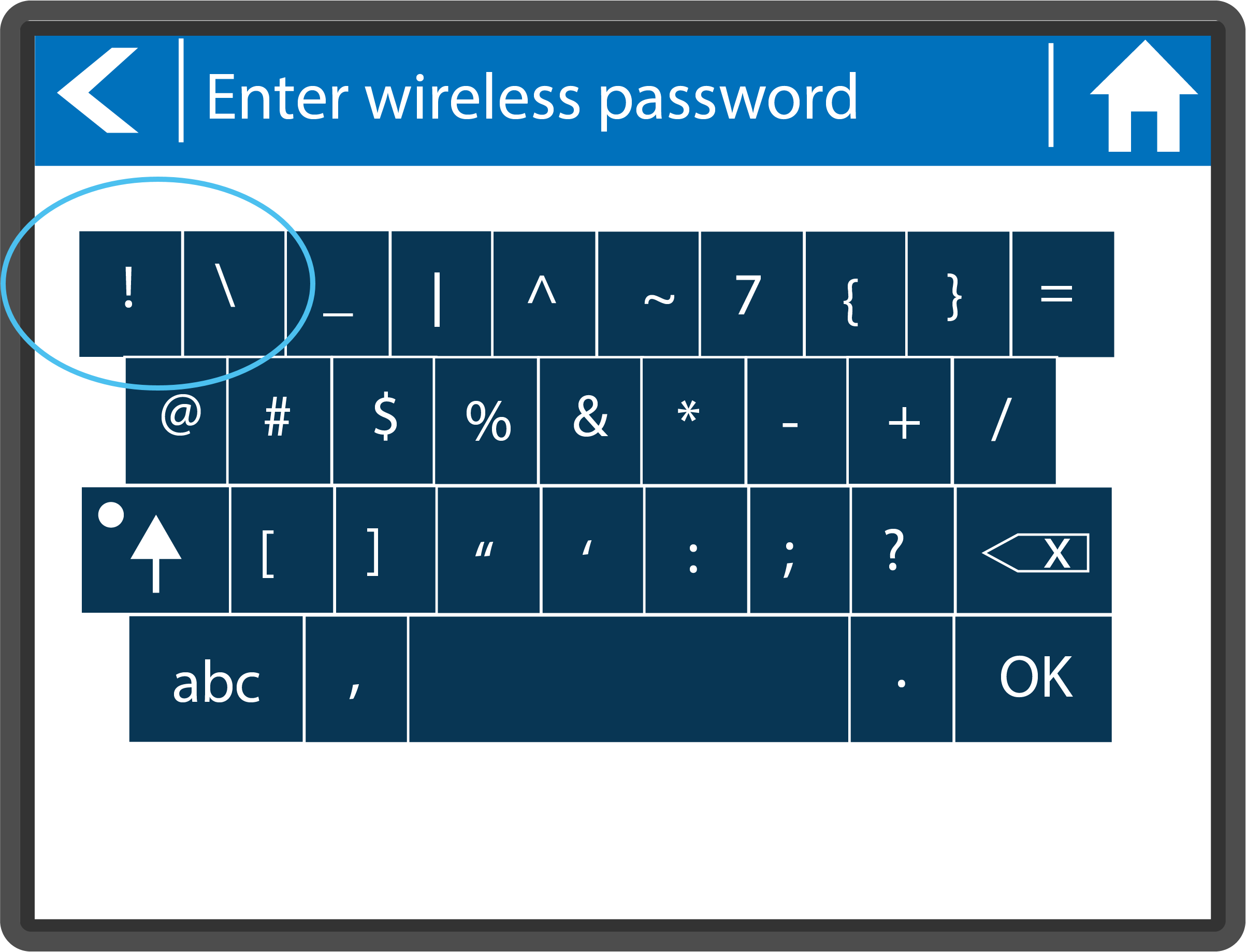
По-прежнему нужна помощь? Мы к вашим услугам!
Изложите свой вопрос, и мы постараемся найти для вас оптимальное решение.

