Edit Controller Name
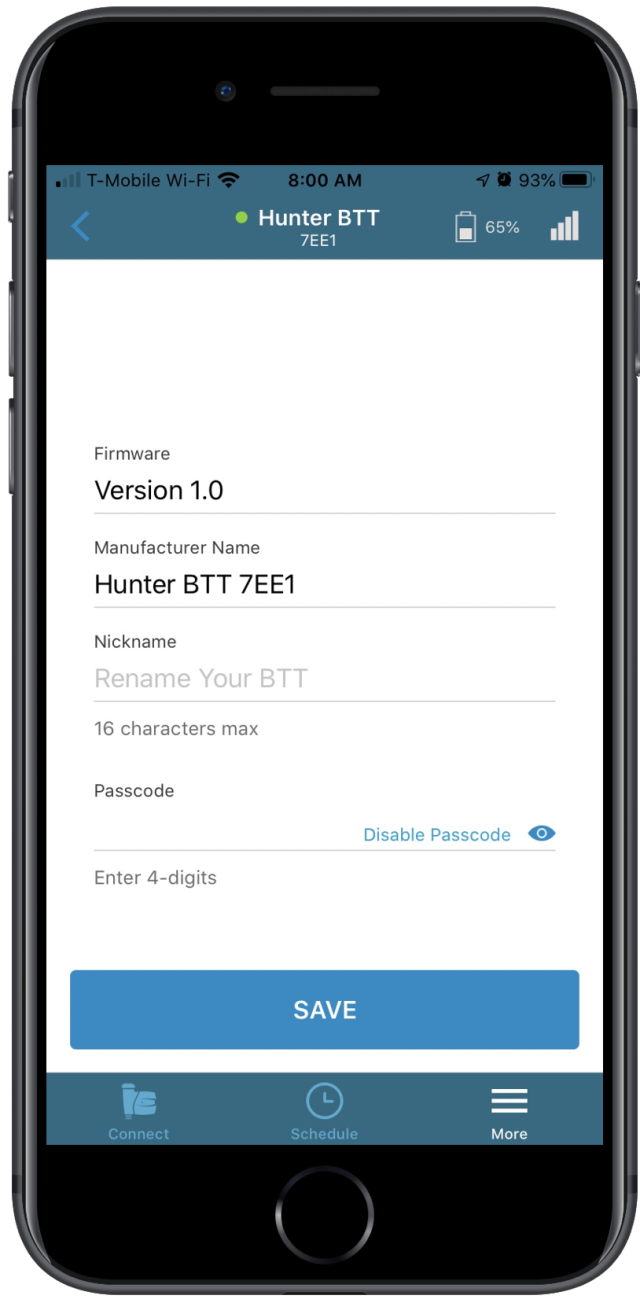
- From the Schedule screen, press the More icon.
- Select the Controller Name (e.g., Hunter BTT 7606E) on top of the screen under Controllers Connected.
- Select the Controller Name.
- Enter a name in the Nickname section.
- Click Save.
Editing Passcodes

- From the Schedule screen, press the More icon.
- Select Controller Name (e.g., Hunter BTT 7606E) on top of the screen.
- Select the Controller Name on the screen to access the Passcode.
- Enter a 4-digit code in the Passcode section.
- Click Save.
NOTE: You will only be asked for the password if logging in from a different device.
Still need help? We're here.
Tell us what you need support with and we'll find the best solution for you.

