The new ICC2 controller from Hunter Industries builds on the legacy of its predecessor — the original commercial-grade ICC — with an increased station count*, enhanced surge protection, and a large backlit display. In fact, the ICC2 facepack and modules are even backward compatible to keep older ICC systems operational for years to come. With the ICC2 Retrofit Kit (ICC-FPUP-2), ICC owners can upgrade older installations to next-generation control in a matter of seconds.
Each retrofit kit contains a new:
- Facepack
- Ribbon Cable
- 16” Ribbon Cable (for pedestal retrofit)
- Power Module
- Quick Start Programming Guide
To begin your retrofit, first ensure the power is turned off. Next, open the ICC facepack, unplug the ribbon cable, and remove the facepack from the controller enclosure.
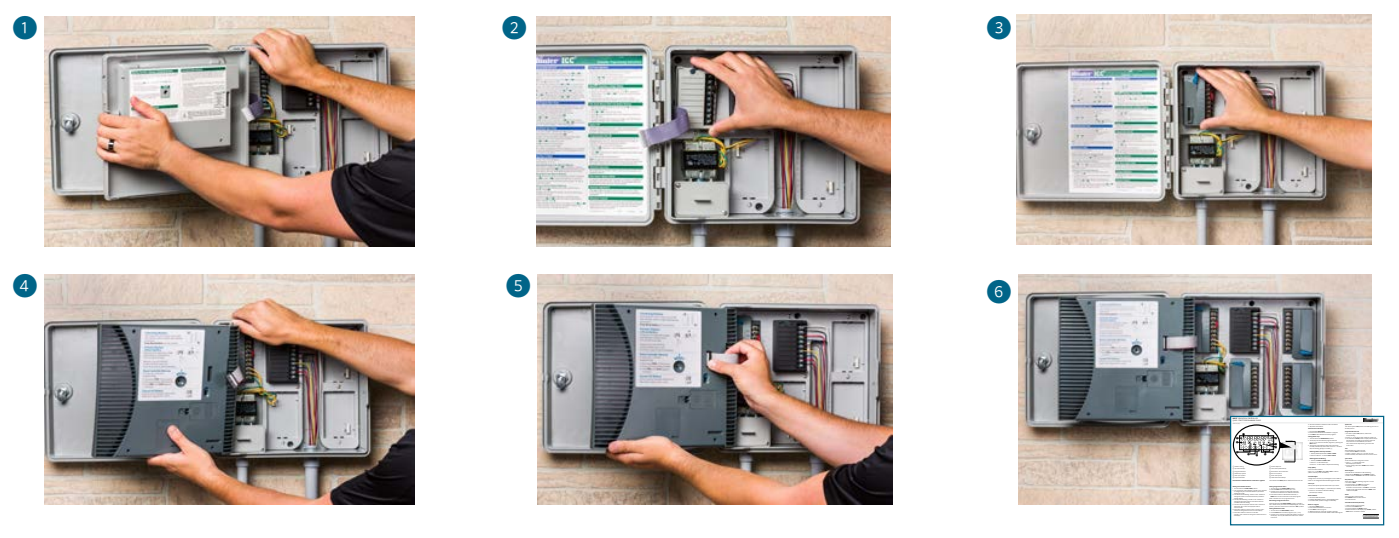
Remove the wire connections from the old power module, including the yellow AC wires and the green ground wire.
Flip the locking lever, and remove the power module from the cabinet.
Install the ICC2 power module. Reconnect all wires to the corresponding terminals.
Install the ICC2 facepack.
Connect the ICC2 ribbon cable to both the power module and facepack.
Close the door and turn the power back on. To program stations and start times, reference the ICC2 Quick Start Guide.
Still need help? We're here.
Tell us what you need support with and we'll find the best solution for you.

