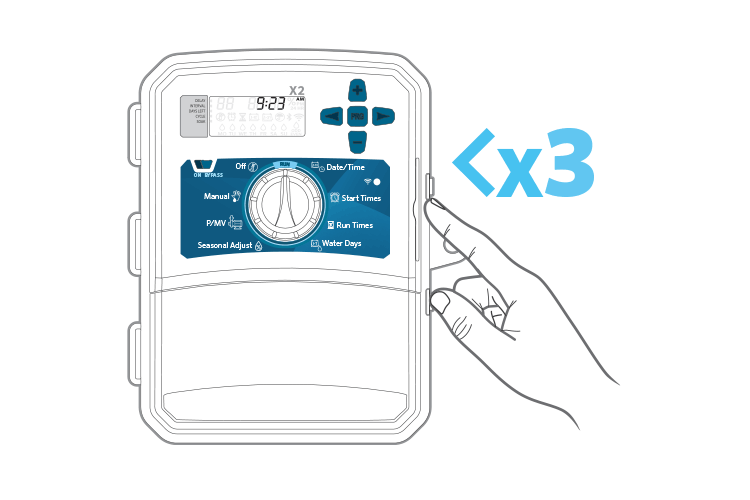
- Press the WAND button three times:
- The solid amber LED on the module will blink three times per second and 'Pbc' will appear on the controller LCD.
- Press the WPS button on your Wi-Fi router.
- Once connected, the module LED will turn solid green . The word “ONLINE” and a solid icon will appear on the controller LCD.
- Open the Hydrawise App or launch www.hydrawise.com website. New Users: Run the setup wizard located on the home tab. Continue following the wizard instructions. Existing Users: Navigate to My Controllers located in the My Account drop down. Click the + icon under Controllers list and enter in your controller details.
NOTE: Provisioning will stop after 10 minutes if no action is taken. Press the WAND button three times to restart PBC (WPS) setup or press until “Pbc” appears on the controller LCD.
Still need help? We're here.
Tell us what you need support with and we'll find the best solution for you.

