The word USED displayed on the Pro-C Controller represents a landscape lighting station that was assigned. Once a start time is assigned to program L1, it turns station 1 from an irrigation station to a lighting station (same for L2 and L3). As a result, when creating programs for irrigation A, B, or C, station 1 will show USED since L1 has been assigned a start time. All irrigation stations will be wired using the next available station(s). Learn more
If this was done in error, use the instructions below to remove it from programming.
Steps
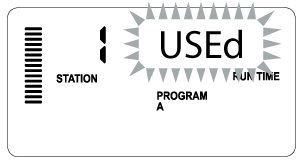
- Turn the dial to the START TIMES position.
- Press the PRG button until the screen shows L1.
- Use the PLUS (+) or MINUS (-) until OFF is displayed. Off is between 12:00 AM and 11:45 PM.
- Use the RIGHT ARROW to verify lighting assignments 2, 3, and 4 display off.
- Turn the dial to the RUN TIMES position.
- Using the RIGHT ARROW, verify the station no longer shows USED.
- Return dial to the RUN position.
¿Aún necesita ayuda? Estamos aquí.
Díganos en qué necesita ayuda y encontraremos la mejor solución para usted.

