Centralus now offers the ability to create and edit Blocks for ACC2 controllers, as well as set their separate Cycle and Soak settings. Blocks are a great option on the ACC2 Stations menu for creating groups of stations that all run together. They can be added to programs and intermixed with individual station events to consolidate large systems.
Blocks may also have their own Cycle and Soak settings.
• Blocks may have up to 8 stations each.
• There can be up to 64 blocks per controller.
• They can be mixed in a program with individual stations.
• Programs with blocks are not limited in any way by other running programs. The controller will not turn on more stations than it can handle, so there are no artificial rules to govern the blocks.
Important: If you have existing blocks set up at the controller level, the Centralus software will populate the message below. By clicking the Import Block button, you will populate this programming into your Block Setup menu.
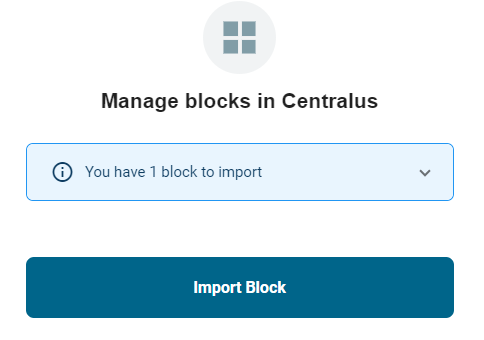
- Sign in to your CENTRALUS ACCOUNT. From the Controller List tab, select an ACC2 Controller model.
- Select the Stations tab.
- Select Block Setup.
- Select a Block from the list, then the EDIT icon to make your changes or add a new one.
- Enter a custom Name (e.g., Zones 1-5, Building A, etc.).
- Set Cycle/Soak if desired.
- Click in the Stations box and select up to Eight stations for the block.
- Click Save.
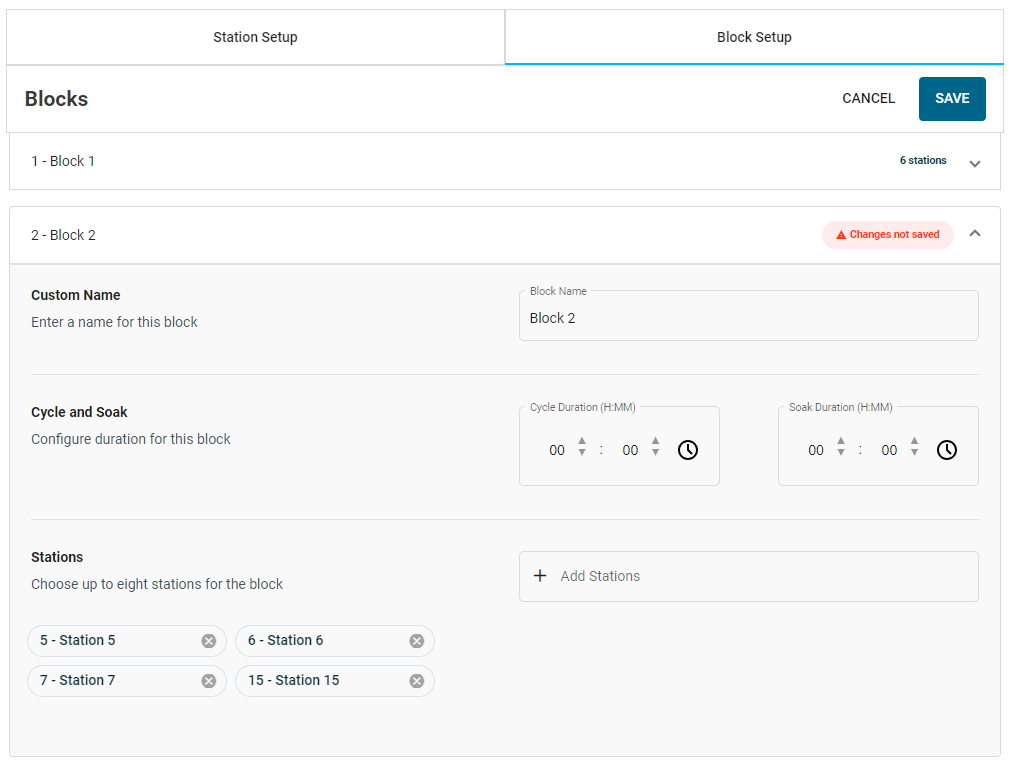
По-прежнему нужна помощь? Мы к вашим услугам!
Изложите свой вопрос, и мы постараемся найти для вас оптимальное решение.

