The Freeze-Clik connects directly to the X-Core or XC. This allows you to easily override the sensor by using the Sensor switch on the front panel.
- Remove the jumper from the two “SEN” terminals.
- Route the wires from the sensor up through the same conduit opening used for valve wiring.
- Connect one wire to the terminal labeled “SEN” and the other wire to the other “SEN” terminal.
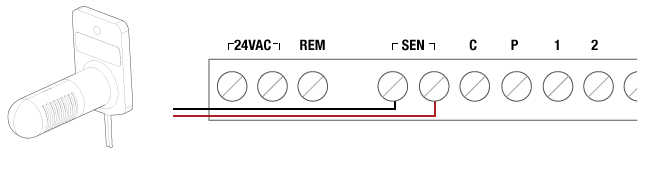
The Freeze-Clik connects directly to the Pro-C controller This allows you to easily override the sensor by using the Sensor switch on the front panel.
- Remove the jumper from the two “SEN” terminals.
- Route the wires from the sensor up through the same conduit opening used for valve wiring.
- Connect one wire to the terminal labeled “SEN” and the other wire to the other “SEN” terminal.
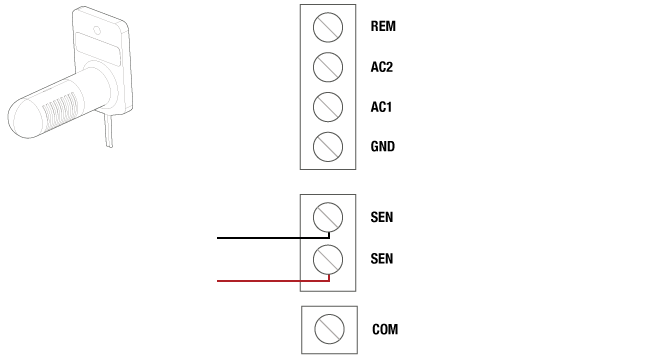
The Freeze-Clik connects directly to the Pro-C controller This allows you to easily override the sensor by using the Sensor switch on the front panel.
- Remove the jumper from the two “SEN” terminals.
- Route the wires from the sensor up through the same conduit opening used for valve wiring.
- Connect one wire to the terminal labeled “SEN” and the other wire to the other “SEN” terminal.
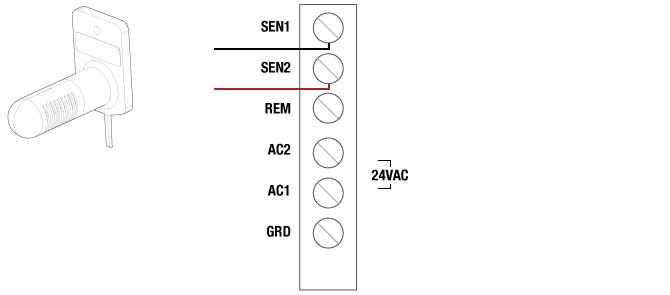
The Freeze-Clik connects directly to the I-Core controller This allows you to easily override the sensor by using the Sensor switch on the front panel.
- Remove the jumper from the two “SEN” terminals.
- Route the wires from the sensor up through the same conduit opening used for valve wiring.
- Connect one wire to the terminal labeled “SEN” and the other wire to the other “SEN” terminal.

The Freeze-Clik connects directly to the ACC controller.
- Remove the jumper from the two “SEN” terminals.
- Route the wires from the sensor up through the same conduit opening used for valve wiring.
- Connect one wire to the terminal labeled “SEN” and the other wire to the other “SEN” terminal.
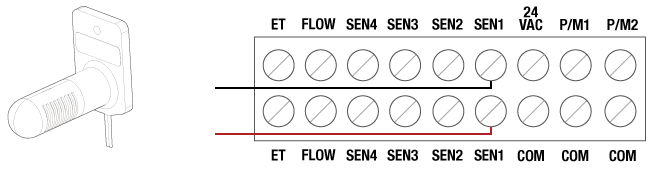
The Freeze-Clik connects directly to the ICC2 controller This allows you to easily override the sensor by using the Sensor switch on the front panel.
- Remove the jumper from the two “SEN” terminals.
- Route the wires from the sensor up through the same conduit opening used for valve wiring.
- Connect one wire to the terminal labeled “SEN” and the other wire to the other “SEN” terminal.
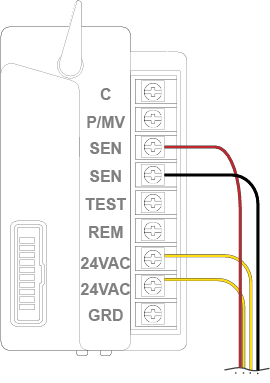
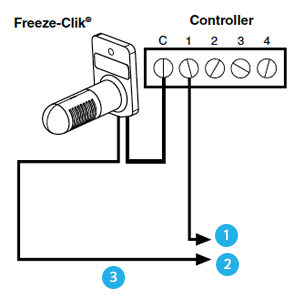
The Freeze-Clik freeze sensor is wired to the 24 VAC common ground circuit of the solenoid valves. Locate the common ground wire of the solenoid valves. If it is connected to the common terminal on the controller, disconnect it.
- To Solenoid
- To Valves
- Common Wire to All Valves
Attach one lead of the Freeze-Clik to the common terminal on the controller and the other lead to the common ground wire of the solenoid valves.
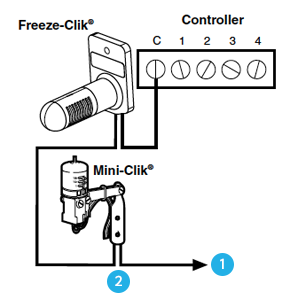
If a Mini-Clik Rain Sensor is already installed or is to be part of the installation, the Freeze Sensor is to be wired in series with the Rain Sensor so that either (or both) devices can control the circuit.
- To Valves
- Common Wire
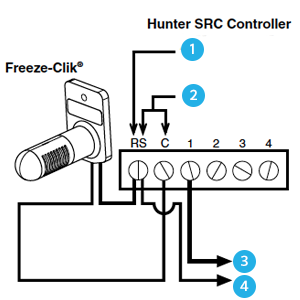
The Freeze-Clik connects directly to the SRC. This allows you to easily override the sensor by using the RUN (BYPASS SENSOR) position on the dial.
- Route the wires from the Freeze-Clik up through the same opening used for valve wiring
- Connect one wire to the RS terminal and other to the C terminal
- Connect the valve common to the RS terminal
- Connect Common to this Terminal when using Sensor
- Connect Sensor Wires to These Two Terminals
- Solenoid
- To Valves
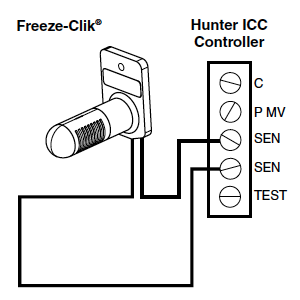
The Freeze-Clik connects directly to the ICC. This allows you to easily override the sensor by using the Sensor switch on the front panel.
- Remove the jumper from the two “SEN” terminals.
- Route the wires from the sensor up through the same conduit opening used for valve wiring.
- Connect one wire to the terminal labeled “SEN” and the other wire to the other “SEN” terminal.
Still need help? We're here.
Tell us what you need support with and we'll find the best solution for you.

