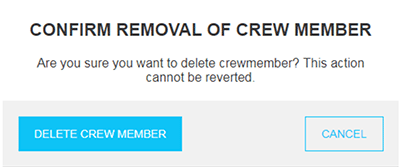If a crew member is no longer part of the organization, you can locate their name on the Crewmember list and remove.
Delete Crewmember
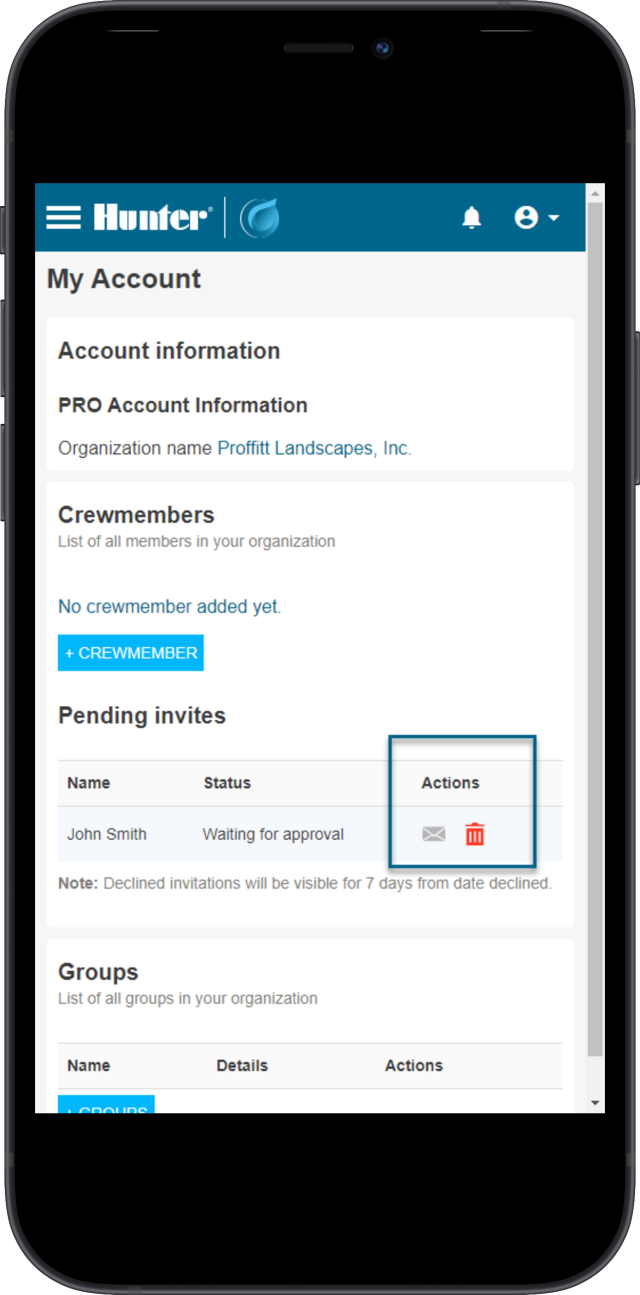
- Sign in to your CENTRALUS ACCOUNT.
- Click on the MENU icon (
 ).
). - Click on MY ACCOUNT.
- Locate the name of the member and click the trash can under ACTIONS.
- A confirmation screen will appear, and if you click DELETE Crewmember again, the crewmember will be permanently deleted. They will lose all access to all previously shared controllers.