Hydrawise® Software supports standard open/closed contact rain and soil moisture sensors. You can use any generic sensor type with an open/closed contact.
These sensors use two wires and are usually labeled as normally open (sometimes called NO) or normally closed (sometimes called NC).
A rain sensor is used to suspend watering cycles for a zone (or zones). For custom sensor setup, visit the support page. Learn More
| Clik Sensor Types | Description |
|---|---|
| Rain Sensor (Normally Closed) | A standard rain sensor (use this if you have wired the rain sensor’s normally closed wire to the controller) |
| Soil Sensor (Normally Closed) | A standard soil moisture sensor (use this if you have wired the soil moisture sensor’s normally closed wire to the controller) |
Sensor Wiring
- Route the Wires from the rain sensor up through the same conduit opening used for valve wiring.
- Remove the chrome Jumper plate on the two sensor terminals (if applicable).
- Connect the first wire to the terminal labeled Sen/Sen-1 and the second wire to the other Sen (COM) terminal. See the chart below for wiring configurations for standard rain sensors.
- Log into the App and configure the sensor. Learn More
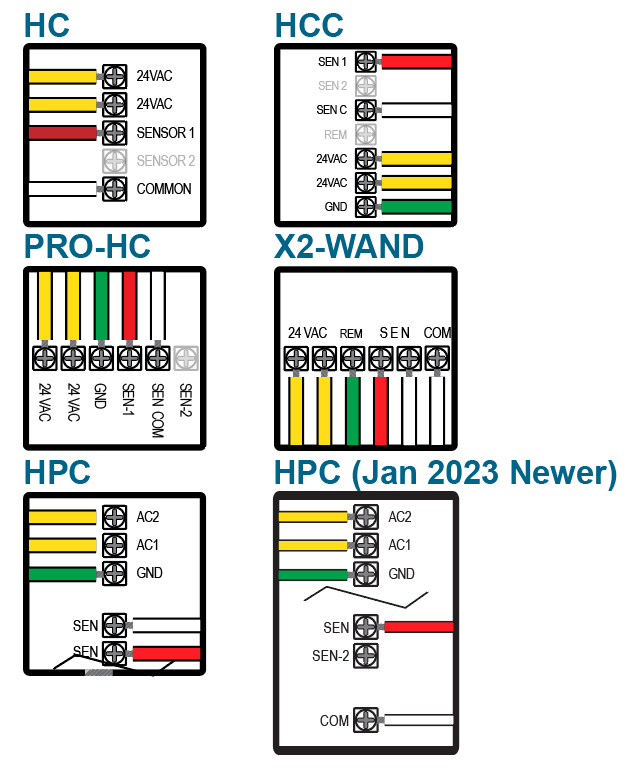
Still need help? We're here.
Tell us what you need support with and we'll find the best solution for you.

