The ICD-HP programmer works with Hunter ICD and later decoders. The ICD-HP programming cup communicates with decoders through wireless induction.
The bottom end of the decoder (opposite the end with the wires) is the receiver area for the signals from the programming cup.
The entire inside of the cup is within the wireless range, and it is not necessary to press decoders firmly in place, as long as they are within the cup. The programming cup does have pockets for the two different sizes of decoder, and these will help hold the cup and decoder together firmly in field applications.
Bench Mode (If the decoder is uninstalled, and not connected to the two-wire path):
- Install the red and blue wire leads for the ICD-HP.
- Connect the programming cup to the ICD-HP.
- Clip the red and blue leads to the decoder red and blue leads.
- Place the decoder in the programming cup.
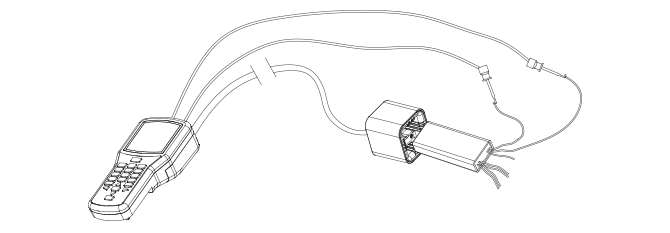

If the decoder is installed in the two-wire path, it is not necessary to disconnect any decoder wiring.
Connect the programming cup to the ICD-HP with the programming cable.
Wipe mud and dirt off the decoder to prevent wear on the programming cup and interference with the signal.
Seat the programming cup over the decoder. The bottom of the decoder (the end with no wires) should be within the programming cup.
Verify that the two-wire path is connected to the controller, and that controller power is on.
The decoder will be powered over the two-wire path, and the red and blue ICD-HP leads will not be necessary.
Still need help? We're here.
Tell us what you need support with and we'll find the best solution for you.

