WARNING: Ensure the selector switch is in the OFF position before removing the blue bracket.
1
Loosen the screw and remove the pilot valve bracket (blue) by pulling up.
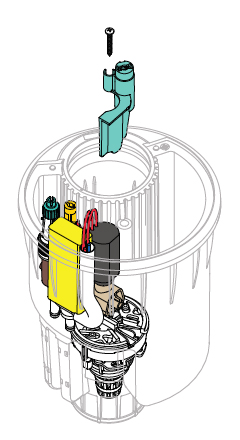
2
Unscrew the solenoid. Then remove the solenoid/two-way module (yellow) assembly.
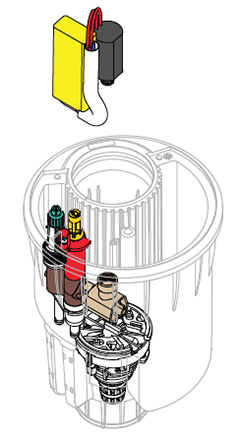
3
Pull the solenoid base away from the selector switch assembly and up to remove.
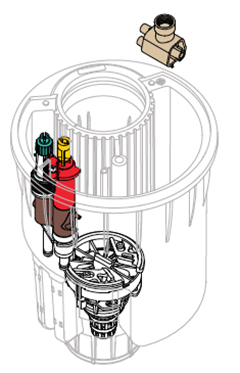
4
Pull the selector switch up vertically to remove.
NOTE: Ensure the internal tabs are aligned with the grooves in the piston when snapping the selector switch back into place.
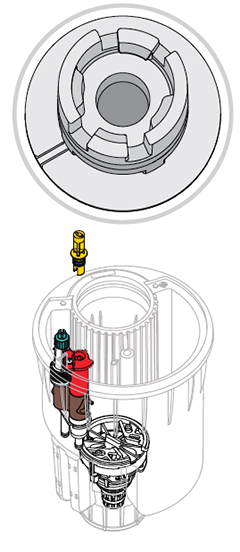
Still need help? We're here.
Tell us what you need support with and we'll find the best solution for you.

