The sensor assembly has been designed to offer durability and serviceability. This sleek design is 33" (84 cm) high and weighs just over 7 lb (3.1 kg). It's the most accurate, durable, and easiest-to-install weather station available.
O conjunto do sensor foi projetado para oferecer durabilidade e facilidade de manutenção. Esse design elegante tem 84 cm (33 pol.) de altura e pesa pouco mais de 3,1 kg (7 lb). É a estação meteorológica mais precisa, durável e fácil de instalar disponível.
Antes de instalar o sistema de forma definitiva, coloque-o na mesma sala do dispositivo receptor. Ligue o sistema e confirme se a comunicação foi estabelecida.
Conexão do conversor Modbus® TCP/RTU
Para conectar o conversor Modbus da estação meteorológica, garanta a comunicação adequada entre a estação meteorológica e a rede Modbus com o seguinte diagrama de conexão:
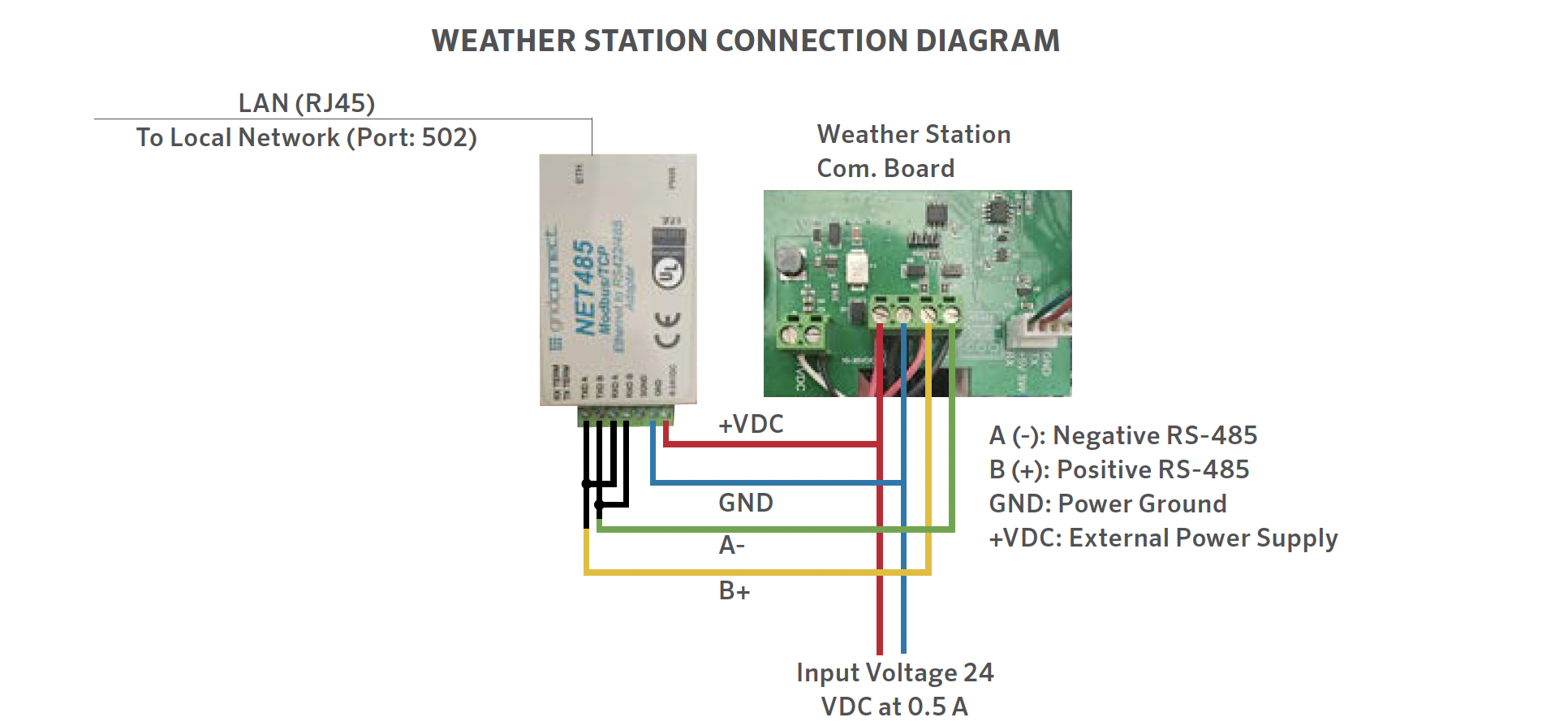
Diagrama de conexão
DIAGRAMA DE CONEXÃO DA ESTAÇÃO METEOROLÓGICA
(Opção 1)
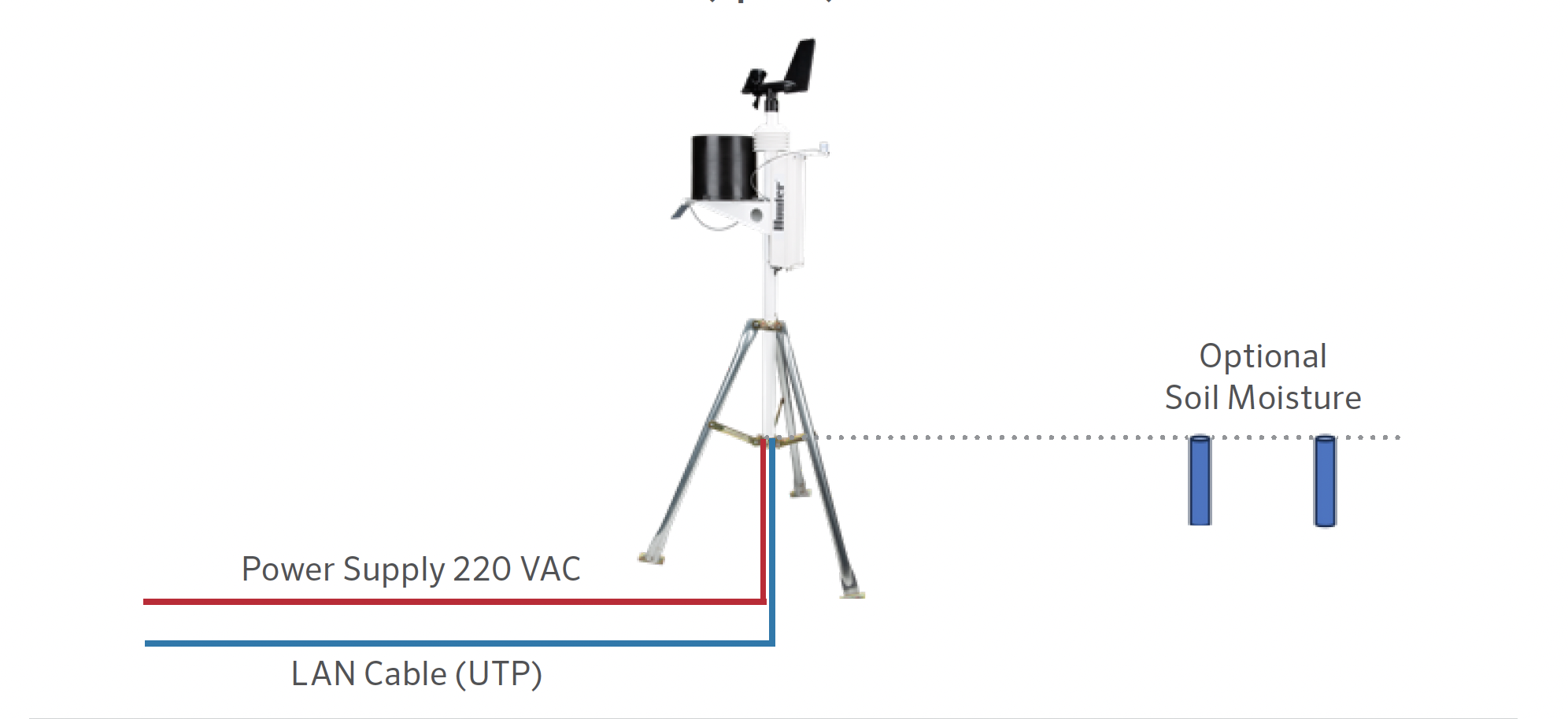
DIAGRAMA DE CONEXÃO DA ESTAÇÃO METEOROLÓGICA
(Opção 2)
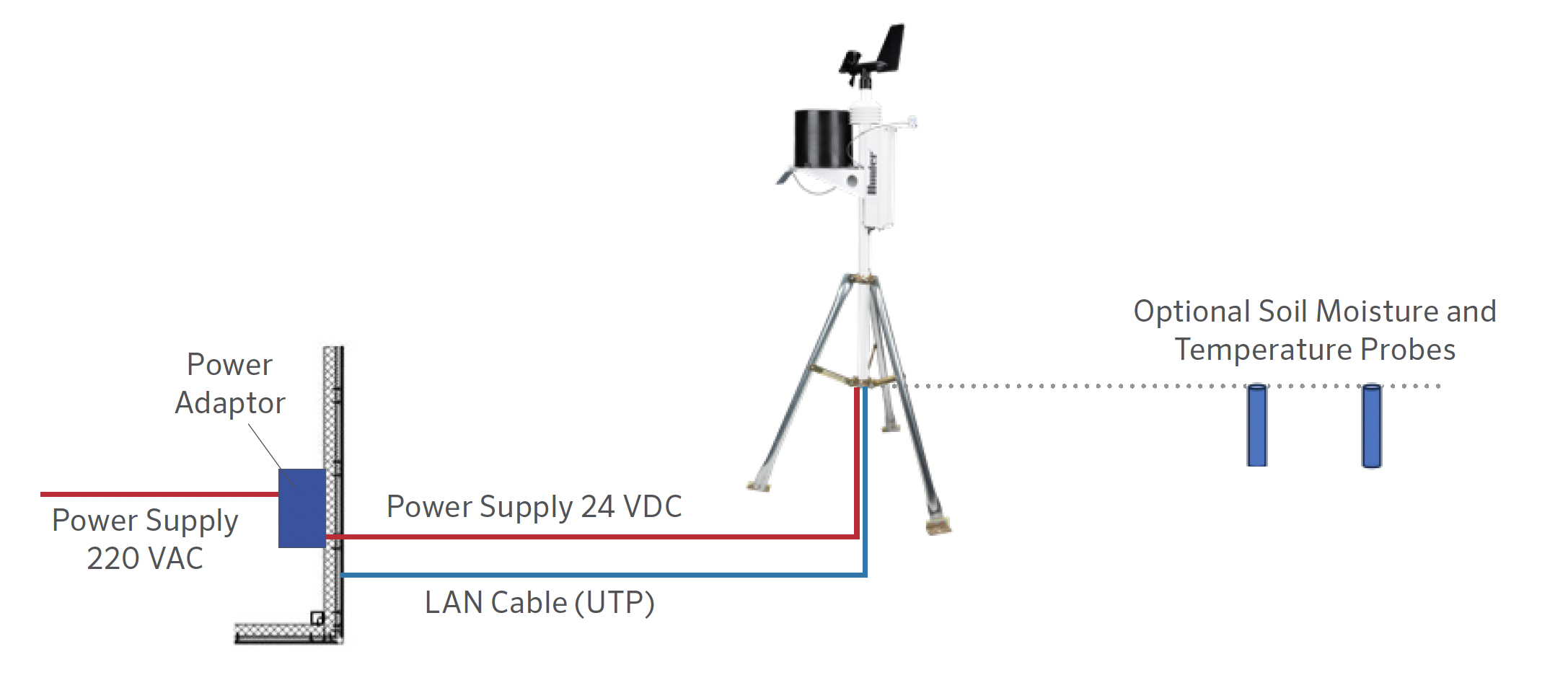
O melhor local para a sua estação meteorológica é onde não houver obstruções e a uma altitude alta o suficiente para impedir interferências no anemômetro (sensor de vento) de árvores ou prédios próximos. A estação não deve ser posicionada a uma distância menor que 10 vezes a altura do obstáculo.
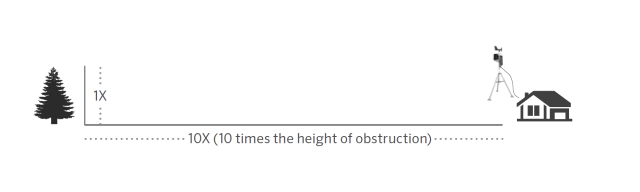
O mastro de montagem incluído no conjunto do sensor tem um diâmetro externo de 42,7 mm (1,69 pol.) e um diâmetro interno de 33,4 mm (1,31 pol.). O comprimento do mastro é de 45,7 cm (18 pol.). Há muitas maneiras de montar o sistema utilizando o mastro.
Montagem em peça única
A montagem em peça única e o tripé são os métodos mais comuns de montagem. O mastro de montagem pode ser colocado sobre outro tubo, dentro de outro tubo, preso pela mangueira a um tubo ou poste, ou perfurado e aparafusado em uma superfície.
Independentemente de como o sistema é montado, a parte inferior do compartimento dos componentes eletrônicos não deve se estender por mais de 30,5 cm (12 pol.) ou menos de 17,8 cm (7 pol.) acima do suporte do mastro de montagem. A razão para isso é a estabilidade do pluviômetro de báscula. O movimento não intencional pode causar medições imprecisas da precipitação.
A estação deve estar livre, sem obstruções nem itens que absorvam calor e deve haver uma linha de visão clara entre a estação e o dispositivo receptor.

Montagem de tripé
Certifique-se de que a distância entre a parte inferior da caixa de controle e o tripé seja de no mínimo 17,8 cm (7 pol.) e no máximo 20 cm (12 pol.).

Montagem no telhado
Ao montar o conjunto do sensor no telhado, a unidade deve ser montada em direção à borda do telhado (de preferência no lado do vento predominante do edifício). Deve ser instalado pelo menos 7,6 cm (2.5 pol.) acima da linha do telhado. Evite colocar a estação perto de fontes de calor, como chaminés ou aberturas. O anemômetro pode ser separado da estação e montado separadamente, se necessário, para garantir que esteja adequadamente livre de interferências.
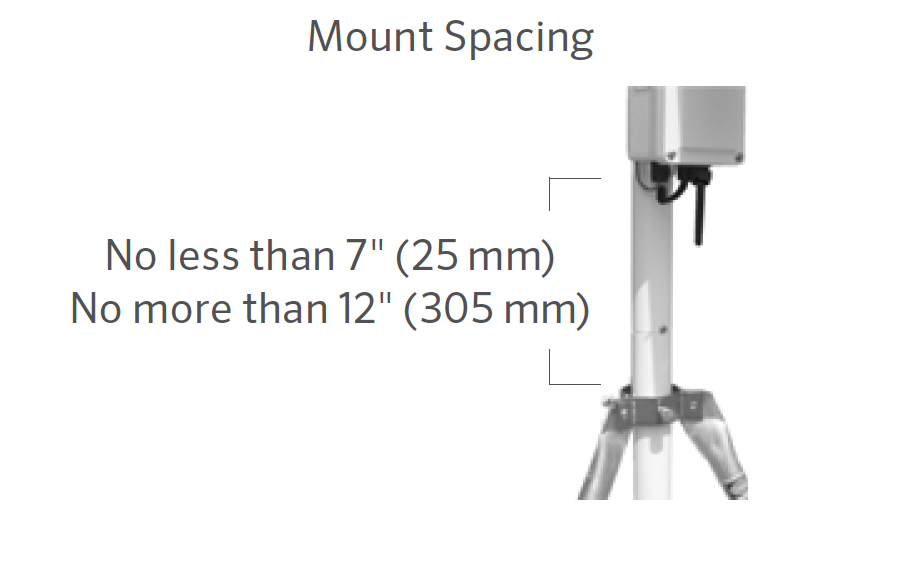
- Secure the support tube in the desired mounting apparatus as described above. Slide the WS-360 Station down over the necked-down section of the support tube until seated and the slot lines up with the retaining screw. Tighten the screw.
- Rotate the station until the solar panel faces TRUE SOUTH in the Northern Hemisphere or TRUE NORTH in the Southern Hemisphere. Once positioned correctly, ensure that the support tube is secure and unable to rotate.
- Adjust the solar panel for optimum performance by tilting it to the appropriate angle and locking it into place with the bracket located behind it.
- Turn the system on by pulling the switch toward the solar panel.
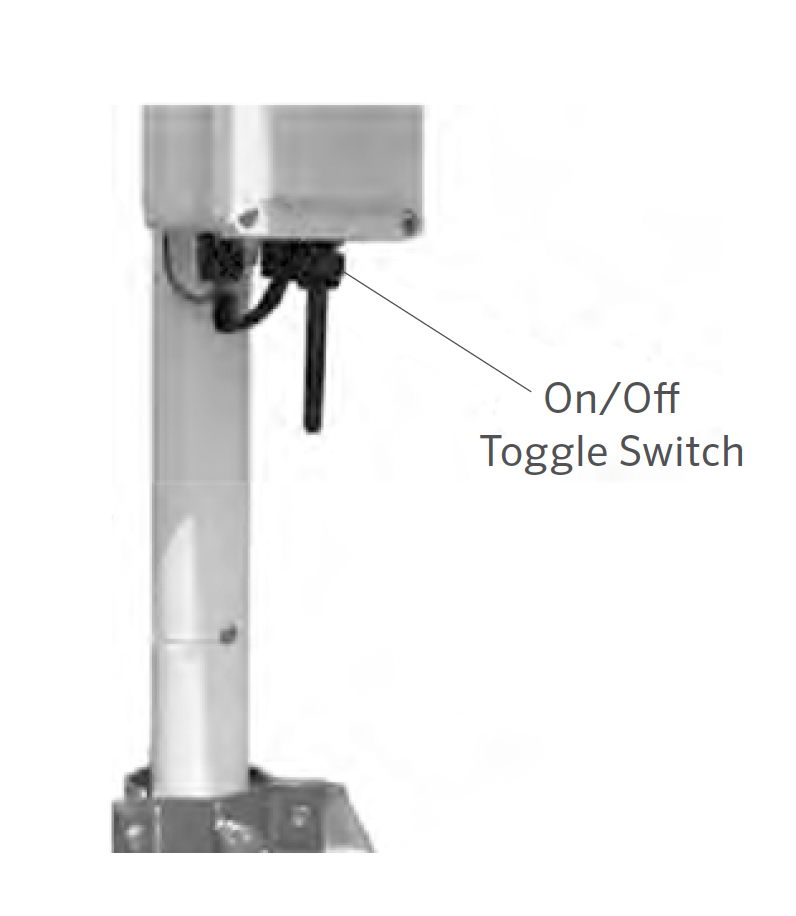
Depending on the location of your system, the rain gauge may periodically get clogged with dirt, leaves, or other debris. When this happens, your rainfall data will appear significantly lower than other totals in your area or cease to record altogether. Clean the rain gauge as follows:
- Loosen the 4 screws holding the collector portion onto the base of the rain gauge.
- Twist the collector counterclockwise and remove it.
- Observe the cotter pin holding the plastic screen in place. Straighten the cotter pin legs to remove it along with the plastic screen.
- Clear debris from the screen, collector drain, and white dipper assembly.
- Visually inspect the small circuit board located beneath the white dipping assembly.
- Place the screen and cotter pin back in place and bend the cotter pin legs up and around the inlet as they were before. If they are not bent up and away from the tipper mechanism, they will prevent a complete tip.
- Replace the collector and tighten the 4 screws.
Methods of Assigning the IP Address
The unit's IP address must be configured before a network connection is available. You have several options for assigning an IP to your unit.
| Method | Description |
| Device Installer | You manually assign the IP address using a Graphical User Interface on a PC attached to the network. |
| Telnet | You manually assign the IP address and other network settings at a command prompt using a UNIX or Windows-based system. Only one person at a time can be logged into the configuration port (port 9999). This eliminates the possibility of several people simultaneously attempting to configure the unit. |
IP Address
Your weather station must have a unique IP address on your network. The systems administrator generally provides the IP address and corresponding subnet mask and gateway. The IP address must be within a valid range, unique to your network, and in the same subnet as your PC.
DHCP
The unit ships with a default IP address of 0.0.0.0, which automatically enables DHCP. Provided a DHCP server exists on the network, it will provide the unit with an IP address, gateway address, and subnet mask when the unit boots up.
AutoIP
The unit ships with a default IP address of 0.0.0.0, which automatically enables Auto IP within the unit. AutoIP is an alternative to DHCP that allows hosts to automatically obtain an IP address in smaller networks that may not have a DHCP server. A range of IP addresses (from 169.254.0.1 to 169.254.255.1) has been explicitly reserved for AutoIP-enabled devices. The range of Auto IP addresses is not to be used over the internet.
If your unit cannot find a DHCP server, and you have not manually assigned an IP address to it, the unit automatically selects an address from the AutoIP reserved range. Then your unit sends out a (ARP) request to other nodes on the same network to see whether the selected address is being used.
- If the selected address is not in use, then the unit uses it for local subnet communication.
- If another device is using the selected IP address, the unit selects another address from the AutoIP range and reboots. After reboot, the unit sends out another ARP request to see if the selected address is in use, and so on.
AutoIP is not intended to replace DHCP. The unit will continue to look for a DHCP server on the network. If a DHCP server is found, the unit will switch to the DHCP server-provided address and reboot.
Note: If a DHCP server is found, but it denies the request for an IP address, the unit does not attach to the network but waits and retries.
AutoIP can be disabled by setting the unit’s IP address to 0.0.1.0. This setting enables DHCP but disables AutoIP.
Static IP Configuration
To configure the Static IP settings:
| 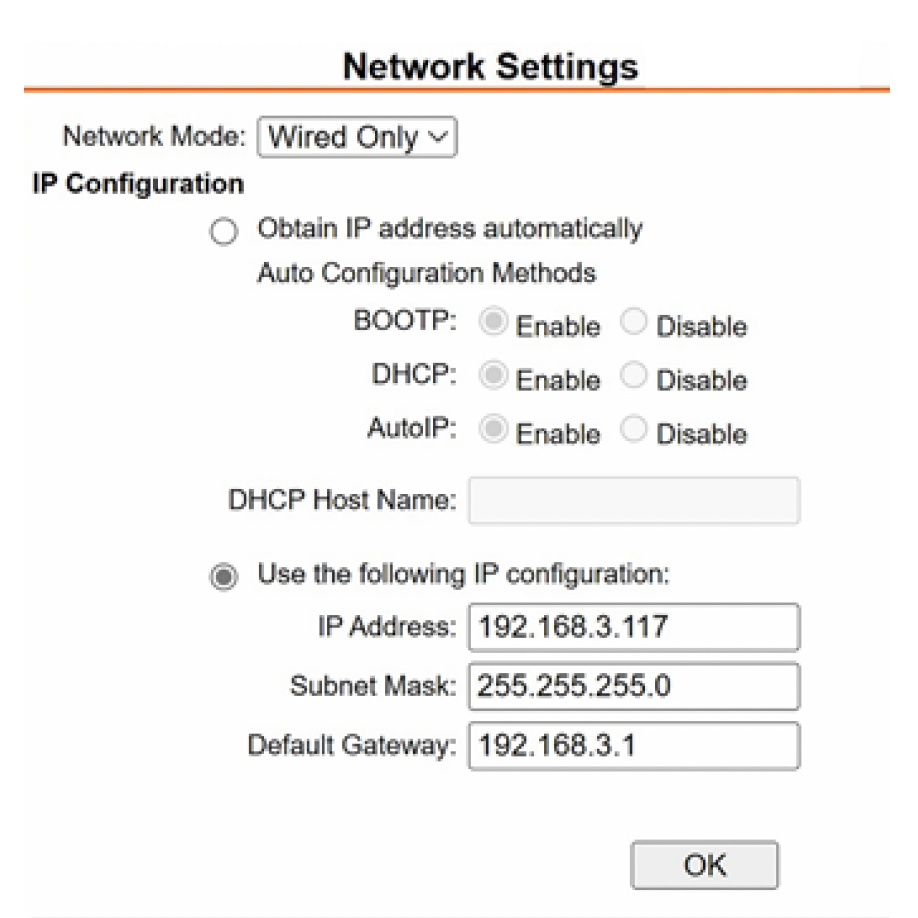 |
Modbus/TCP Connection Settings
To configure the channel’s serial settings:
| 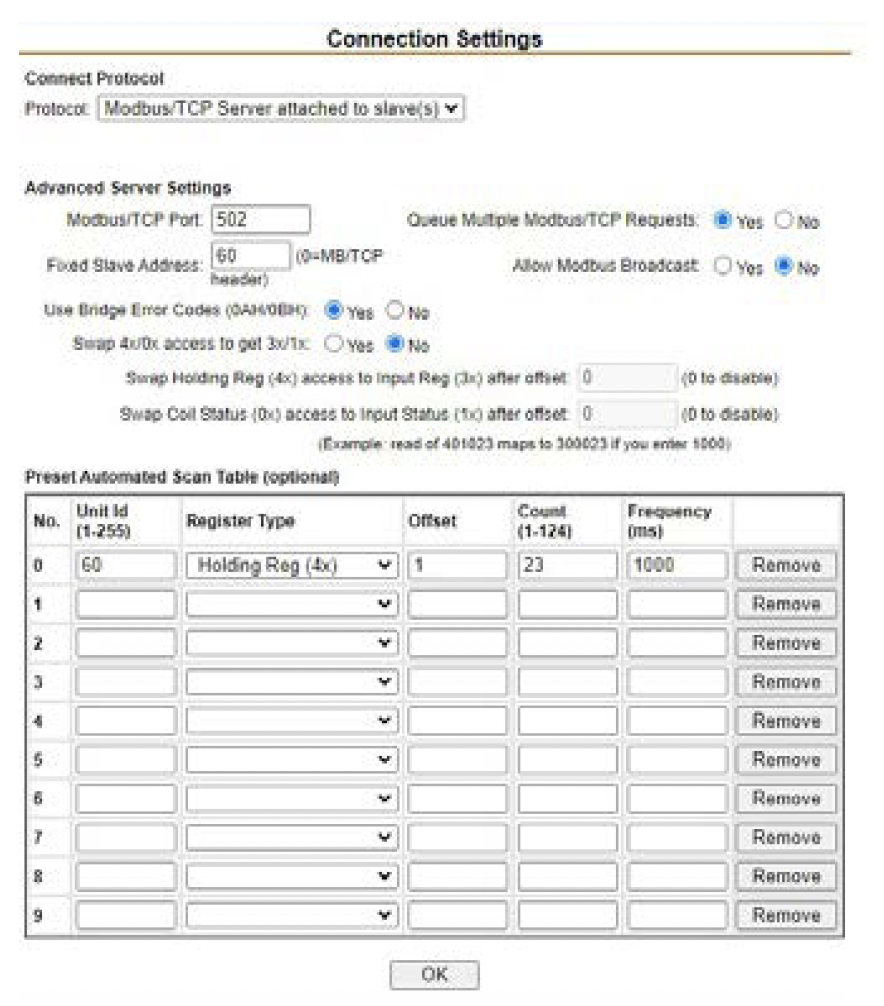 |
| Holding Register | Item | Type | Units | Scale Factor | Contents |
| 0 | Manufacturer | uint16 | N/A | - | "RW" (0 x 5257) |
| 1 | Model | uint16 | N/A | - | "S0" = MK-III, "S1" = AgroMet, "S2" = PVmet |
| 2 | Version | uint16 | N/A | - | 0 x 0170, "01" Map Version, "70" Firmware Version |
| 3 | Air Temperature | int16 | Degrees C | -1 | Measured |
| 4 | Humidity | int16 | % | 1 | Measured |
| 5 | Pressure | int16 | hPa | -1 | Measured |
| 6 | Wind Speed | int16 | m/s | -1 | Measured |
| 7 | Wind Direction | int16 | Degrees | 1 | Measured |
| 8 | Wind Speed 5 Min Avg | int16 | m/s | -1 | Measured |
| 9 | Wind Direction 5 Min Avg | int16 | Degrees | 1 | Measured |
| 10 | Wind Gust (5 Min) | int16 | m/s | -1 | Measured |
| 11 | Wind Gust Direction | int16 | Degrees | 1 | Measured |
| 12 | Rainfall | int16 | Counter | 1 | Measured |
| 13 | Aux Temperature 1 | int16 | Degrees C | -1 | Measured |
| Holding Register | Item | Type | Units | Scale Factor | Contents |
| 14 | Aux Temperature 2 | int16 | Degrees C | -1 | Measured |
| 15 | Soil Moisture 1 | int16 | kPa | 1 | Measured |
| 16 | Soil Moisture 2 | int16 | kPa | 1 | Measured |
| 17 | Soil Moisture 3 | int16 | kPa | 1 | Measured |
| 18 | Solar Irradiance 1 | int16 | W/m2 | 1 | Measured |
| 19 | Solar Irradiance 2 | int16 | W/m2 | 1 | Measured |
| 20 | UV Index | int16 | N/A | 1 | Measured |
| 21 | Leaf Wetness | int16 | % | 1 | Measured |
| 22 | Battery Voltage | int16 | Volts | -2 | Measured |
FCC Compliance Notice
This equipment has been tested and found to comply with the limits for a Class B digital device pursuant to Part 15 of the FCC Rules. These limits are designed to provide reasonable protection against harmful interference in a residential installation. This equipment generates, uses, and can radiate radio frequency energy and, if not installed and used in accordance with the instructions, may cause harmful interference to radio communications. However, there is no guarantee that interference will not occur in a particular installation. If this equipment does cause harmful interference to radio or television reception, which can be determined by turning the equipment off and on, you are encouraged to try to correct the interference by taking one or more of the following measures:
- Reorient or relocate the receiving antenna.
- Increase the separation between the equipment and receiver.
- Connect the equipment into an outlet on a circuit different from that of which the receiver is connected.
- Consult the dealer or an experienced radio/TV technician for help.
This device complies with part 15 of FCC rules. Operation is subject to the following two conditions:
1. This device may not cause harmful interference.
2. This device must accept any interference received, including interference that may cause undesired operation.
Changes or modifications not expressly approved by Hunter Industries could void the user’s authority to operate this device. If necessary, consult a representative of Hunter Industries Inc. or an experienced radio/television technician for additional suggestions.
The following statement is applicable when irrigation controller is used with accessory Wi-Fi device: This equipment complies with FCC radiation exposure limits set forth for an uncontrolled environment. In order to avoid the possibility of exceeding the FCC radio frequency exposure limits, human proximity to the antenna shall not be less than 7.9" (20 cm) during normal operation.
This equipment complies with the IC RSS-102 radiation limits set forth for an uncontrolled environment. This equipment should be installed and operated with a minimum distance of 7.9" (20 cm) from all persons.
Still need help? We're here.
Tell us what you need support with and we'll find the best solution for you.

