- Turn the dial to the Start Times position.
- The factory preset is set on program A. If necessary, you can select program B, or C by pressing the PRG button.
- Use the
 or
or  button to change the start time. (The start times advance in 15 minute increments).
button to change the start time. (The start times advance in 15 minute increments). - Press the
 button to add a start time or the PRG button for the next program.
button to add a start time or the PRG button for the next program.
NOTE: One start time will activate all stations sequentially in that program. This eliminates the need to enter each station’s start time. Multiple start times in a program can be used for separate morning, afternoon, or evening watering cycles. Start times may be entered in any order. The XC will automatically sort them.
Eliminating a Program Start Time
- With the dial set to START TIMES position, push the
 or
or  button until you reach 12:00 AM (Midnight).
button until you reach 12:00 AM (Midnight). - From here, push the
 Button once to reach the OFF position.
Button once to reach the OFF position.
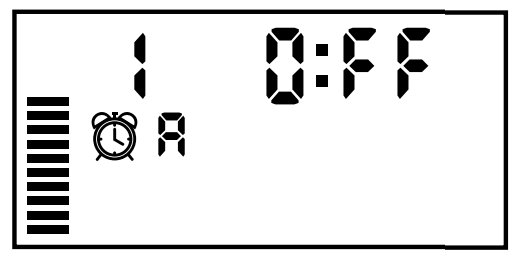
Still need help? We're here.
Tell us what you need support with and we'll find the best solution for you.

