LCD Settings
Adjust screen appearance with Contrast, Backlight, and Backlight Timeout controls. Use the arrow buttons to move to the item you wish to change, and press the + or – button to adjust the settings. Increasing the contrast and backlight can improve visibility in low light conditions, but will also consume batteries more quickly. The backlight will turn off automatically after a period of no use. The time is selectable under Backlight Timeout controls, or the backlight can be turned off to preserve battery life.
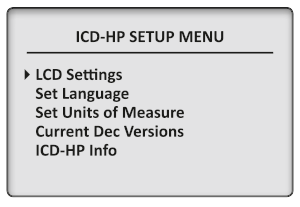
Set Languages
Select operating system language of your programmer. Use the up/down arrow keys to set the pointer to your selection. Use the Next ![]() button to make the selection, and the display will show the selection. Press the Back
button to make the selection, and the display will show the selection. Press the Back ![]() button to exit.
button to exit.
Set Units of Measure
Change between English and Metric readings (GPM or LPM). Use the up/down arrow keys to set the pointer to your selection. Use the Next ![]() button to make the selection, and the display will show the selection. Press the
button to make the selection, and the display will show the selection. Press the ![]() Back button to exit.
Back button to exit.
Current Dec Versions
Shows the current versions of decoder firmware loaded into ICD-HP. If you flash update a decoder’s operating system, this is the version that will be loaded.
The current decoder version may be updated when the ICD-HP operating system is flash updated.
ICD-HP Info: Displays current versions of the ICD-HP operating system and circuitry.
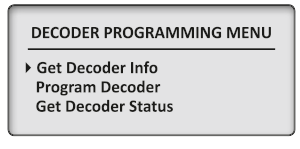
Still need help? We're here.
Tell us what you need support with and we'll find the best solution for you.

