When programming your NODE BT controller, you can change the NAME for each zone(station) to make it easier to identify the different areas of your landscape.
Edit Zone Name
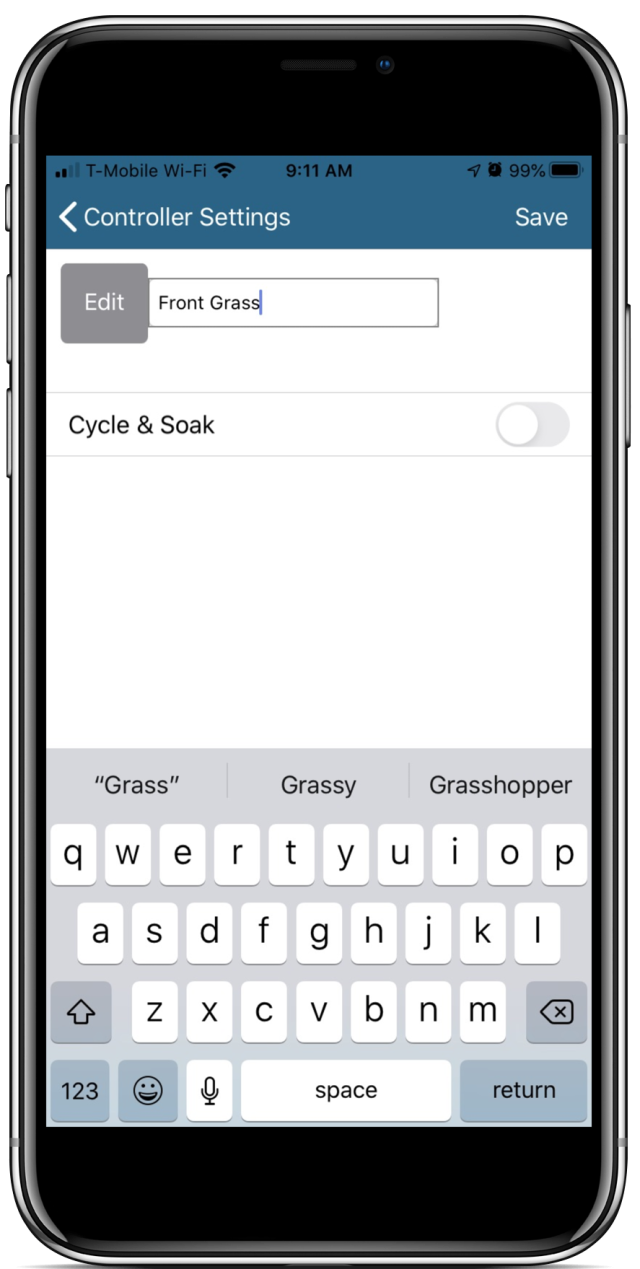
- From the HOME dashboard, select the MORE tab on the lower right side of the screen.
- Select CONTROLLER SETTINGS.
- Scroll down and select the desired ZONE(station) you would like to edit.
- EDIT the name in the text box.
- Select SAVE.
Still need help? We're here.
Tell us what you need support with and we'll find the best solution for you.

