The Pro-HC Controller supports most open/closed contact types of sensors. Compatible Hunter flow meters and sensors include the HC FLOW METER, MINI-CLIK®, RAIN-CLIK™, FREEZE-CLIK®, WIND-CLIK™, and SOIL-CLIK™.
Connect one sensor wire to COMMON on the controller. Connect the Normally Closed or Normally Open wire from the sensor to SEN-1 or SEN-2 on the controller and configure in the Hydrawise app.
For full details, refer to the instructions provided with your sensor, or flow meter.
Once you've wired your sensor, you must configure it in your Hydrawise account.
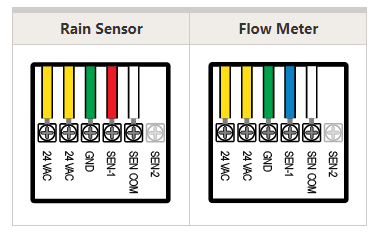
See Configuring Sensors for full instructions on setting up sensors.
Still need help? We're here.
Tell us what you need support with and we'll find the best solution for you.

