The bar steps in the display represent centibars of soil water tension on a scale of 10 to 100. High numbers indicate dry soil, or soil from which it is very difficult for plants to extract moisture.
The level of the arrows indicates the point at which irrigation will be shut off.
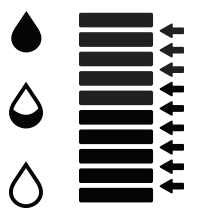 |
0–10 | Very Wet |
| 10–30 | Sand | |
| 30–60 | Silt & Loam | |
| 60–100 | Clay | |
| 100 | Very Dry |
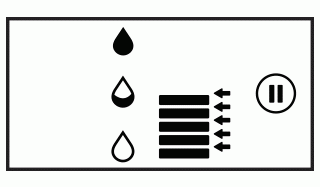
Start with a mid-range setting based on the table or local experience.
Observe results, and adjust as needed. Press ![]() to increase,
to increase, ![]() to decrease.
to decrease.
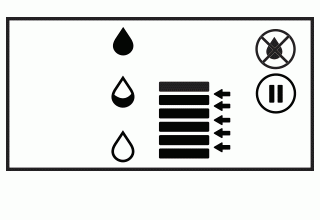
When the moisture level is reached, Soil-Clik stops the irrigation. This is shown by the ![]() symbol.
symbol.
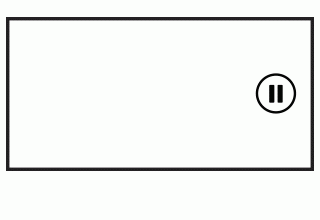
The Pause button overrides the Soil-Clik. It will allow the controller to water normally, even if the soil moisture level has been reached.
When it is in Pause mode, the Pause symbol is shown and the rest of the screen is blank.
Note: Pause does not pause watering. It overrides the Soil-Clik, and allows watering.
Press Pause again to return to normal operation.
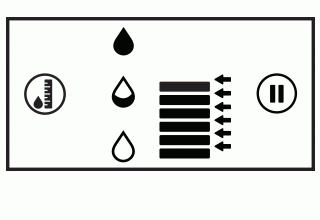
Press the ![]() (Measurement) button to update the moisture level reading. The Measurement icon will appear. An updated measurement (bars) will appear within 5 seconds.
(Measurement) button to update the moisture level reading. The Measurement icon will appear. An updated measurement (bars) will appear within 5 seconds.
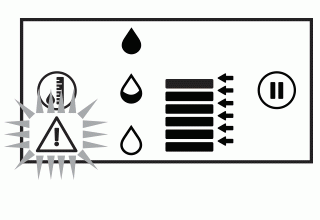
The Alarm symbol shows an internal malfunction. Replace the Soil-Clik Module if this occurs.
Still need help? We're here.
Tell us what you need support with and we'll find the best solution for you.

