Please select from the following choices to assist you with your Wireless Min-Clik Sensor.
- Optional Quick Response® Technology - Immediate shutoff feature.
- Bypassing the Sensor - Turning the sensor off temporarily.
- Setting the Transmitter Address at the Receiver - Reestablishing communication between sensor and receiver.
- Battery Life - Checking battery.
- Troubleshooting - Tips for troubleshooting the sensor.
To use Quick Response Technology, a feature that immediately turns the system off as soon as rainfall begins, open the rubber cover to allow rainfall to hit the Quick Response Technology discs. This setting will override the adjusted rainfall settings.
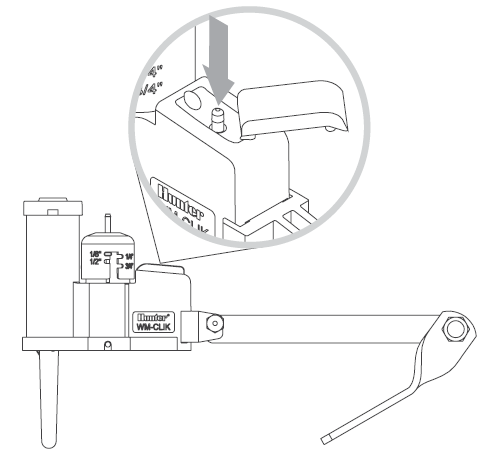
The sensor can be bypassed by using the built-in bypass feature on the receiver. To bypass the sensor, press the SENSOR BYPASS button on the receiver. The bypass status light will turn red when the sensor is bypassed.
Each transmitter is produced with a unique address. A receiver must learn this address to work with that transmitter. This step is only necessary if transmitters and receivers are purchased separately.
- Prior to applying power (yellow wires) to the receiver, press and hold the bypass button on the receiver.
- While the bypass button is depressed, apply power to the receiver. The sensor status indicator light should light up yellow indicating that the receiver is ready to learn a new address.
- Press and hold the quick response button on the transmitter.
- Within four seconds, the receiver’s sensor status indicator light should turn red. The receiver has now learned the address and it will be retained even in the event of a power outage.
- Release the button on the transmitter. The sensor status indicator light should turn green.
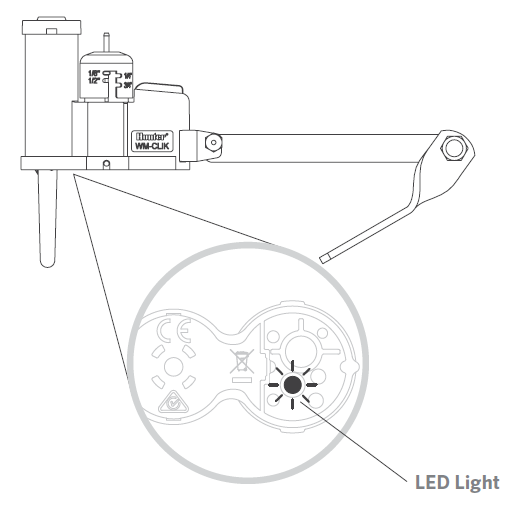
NOTE: Units purchased as a kit will already have their communication address preset. No addressing is necessary. However, if the receiver or transmitter is replaced you need to reset the address.
The Wireless Mini-Clik Sensor is designed to operate for at least 5 years with its sealed, maintenance-free battery. The sensor is available as a replacement part (WMCLIK-TR). Should you need to change the sensor, the receiver will have to learn the new sensor address.
- Press and hold the Quick Response Technology spindle at the top of the sensor.
- Within a few seconds, the LED light on the bottom of the sensor will briefly flash.
- Release the spindle and the LED light will flash again. If the LED flashes, the battery in the sensor is good.
If you are experiencing problems with your Wireless Mini-Clik Sensor, follow these simple checks first before assuming the unit is defective and replacing it.
- Check to make sure that the sensor discs are dry and the switch “clicks” on and off freely by pressing the top of the spindle.
- Look for breaks in the wire leading to the receiver and check all connections.
- Verify outside air temperature is above 37°F (3°C).
- Remove the sensor jumper across the two SEN terminals. Check to make sure that rainfall is hitting the sensor.
- Look for breaks in the wire leading to the receiver and check all connections.
- Check the battery status in the sensor.
- Check that the battery in the sensor is good.
- Check for obstructions around the sensor or receiver antenna.
Still need help? We're here.
Tell us what you need support with and we'll find the best solution for you.

