1
Turn the rock screen (P/N 929800SP) counterclockwise to remove.
NOTE: Align the wiper with the screens on the filter when reinstalling
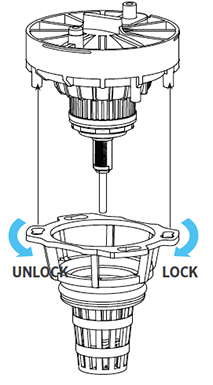
2
The valve filter screen (P/N 387400SP) snaps off and on.
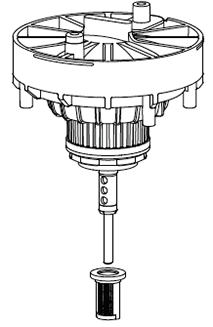
3
Replace the Velocity Control Disk (VCD) by unscrewing the two screws.
NOTE: Electric = white screen;
COM = black screen.
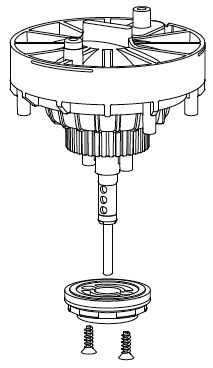
Still need help? We're here.
Tell us what you need support with and we'll find the best solution for you.

