New Pro-C Controllers (P2C models) include two sensor inputs. The SEN-SEN terminals from the original Pro-C Controllers have been split into SEN and SEN-2 to allow for two separate sensor installations (i.e., Solar Sync + soil sensor). Each sensor now wires separately across the Common terminal (COM).
IMPORTANT: When no sensor is installed on the P2C Controller, the jumper plate must remain in place on the SEN-2 & COM terminals. If the preinstalled jumper is misplaced, a simple piece of wire with both ends stripped ¼" can be used to close the circuit to allow normal irrigation.
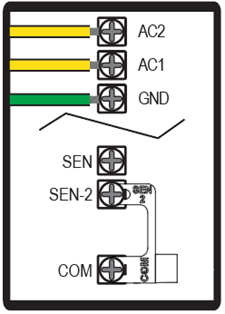

A Hunter weather sensor or other micro-switch-type weather sensors can be connected to the Pro-C® Controller. The purpose of this sensor is to stop automatic watering when weather conditions dictate.
- Remove the metal jumper plate that is attached across SEN-2 and COM.
- Connect one wire from the sensor to the SEN-2 screw terminal and the other sensor wire to the COM terminal. When the weather sensor has deactivated automatic watering, OFF will appear on the display.
IMPORTANT: A Clik Sensor can only be wired to the terminal labeled SEN-2 and COM in the P2C Controller. You must remove the jumper from the SEN-2 to COM terminals.
| Wire | Sensor Terminal |
|---|---|
| Normally Closed Wire | SEN-2 |
| Secondary Wire | COM |

The P2C Controller can be made “smart” with the addition of a Solar Sync ET Sensor. This advanced weather sensor calculates daily evapotranspiration (ET) rates and adjusts irrigation schedules based on local weather conditions. In addition, the sensor includes automatic rain and freeze shutdown capabilities to prevent irrigation in rainy or freezing conditions.
- Connect the GREEN wire from the sensor to the SEN screw terminal and the BLACK sensor wire to the COM terminal. When the weather sensor has deactivated automatic watering, OFF will appear on the display.
IMPORTANT: The Solar Sync Sensor can only be wired to the terminal labeled SEN and COM in the P2C Controller. Do not remove the jumper from SEN-2 to COM.
For additional Solar Sync installation and programming instructions, visit the support page. Learn More
| Wire Color | Sensor Terminal |
|---|---|
| Green | SEN |
| Black | COMMON |
A Hunter weather sensor or other micro-switch-type weather sensors can be connected to the Pro-C® Controller together. The purpose of having two sensors is to take advantage of multiple methods of water-savings. The wire chart below lists an example of how you would install a Solar Sync with a Flow Clik or Soil Clik.
IMPORTANT: You must remove the jumper from the SEN-2 to COM terminals.
| Sensor | Wire | Sensor Terminal |
|---|---|---|
| Solar Sync | Green | SEN |
| Solar Sync | Black | COM |
| Soil Clik/Flow Clik | White | SEN-2 |
| Soil Clik/Flow Clik | White | COM |
Still need help? We're here.
Tell us what you need support with and we'll find the best solution for you.

