Select Module Info to see the current version of all firmware in all modules and components. Module slots or components that are empty or not reporting are shown as Not Present.
Soft keys allow shortcuts to other diagnostic checks, which are also available directly from the Diagnostics menu.
When the facepack is reversed in the frame, it will automatically go to the Module Info screen. The facepack is still fully operational, and pressing the Home button can access all programming functions when the facepack is reversed. The controller will still run automatically if the facepack is left reversed.
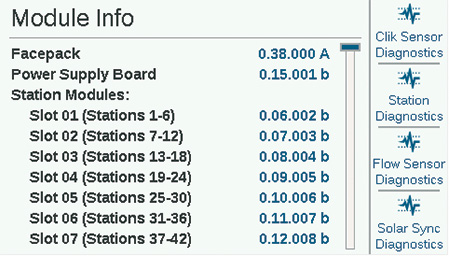
Still need help? We're here.
Tell us what you need support with and we'll find the best solution for you.

