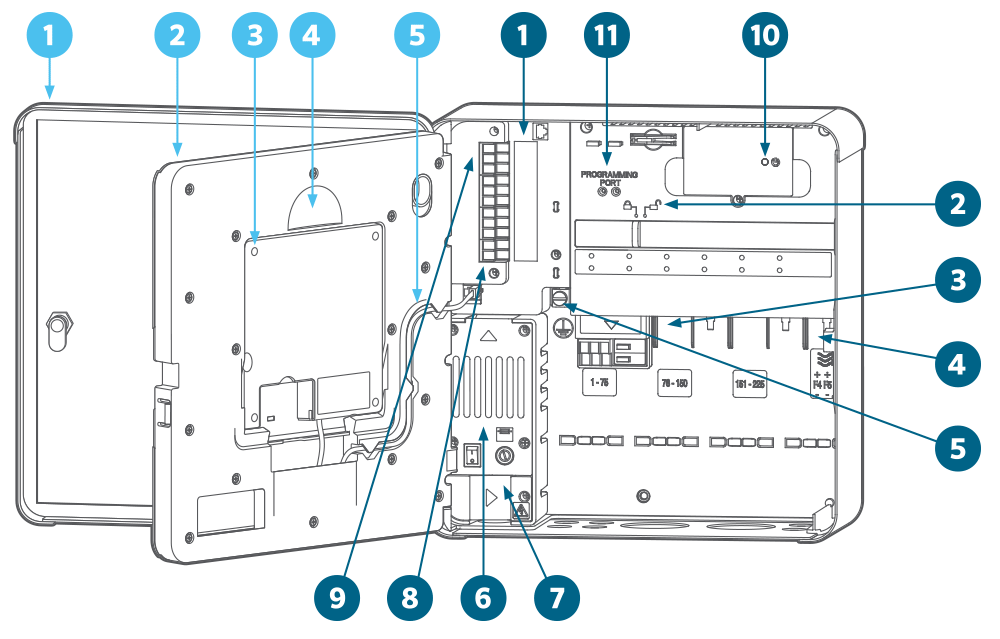
1 Front Door
2 Face Frame
3 Facepack
4 Face Frame Latch
5 Facepack Cable
The facepack cable connection is located beneath the Status Light. It is a standard connector with a locking lever on one side, which must be pressed in to remove the cable.
6 Spare Decoder Fuses and Tool
ACC2 Decoder is shipped with spare 20A automotive fuses and a fuse pulling tool. These are only for use as replacements in the decoder output modules, to enhance surge protection on the field wiring. Replacements can be purchased at most automotive parts stores.
7 Spare Fuse Holders
8 Wall Mount Bracket
9 Wire Ties for Strain Relief
1 PCU Board
The replaceable PCU (Power Conditioning Unit) board has only a single screw and can be replaced if necessary. The board plugs directly into the backplane. This board contains components that are used by all decoder output modules, and the status LED indicates whether the board has power and is operational.
2 Slide Lock
The slide lock secures the decoder output modules in place. When it is open, power is off to the facepack, and an orange indicator is shown. The controller will not operate if the slide lock is open, and the Status LED will flash orange to indicate this condition.
3 Output Module Slots
4 Flow Expansion Slot
5 Earth Ground Lug
A heavy-duty earth ground lug is provided for lightning and surge protection. This connection is for equipment safety only. It should always be connected with heavy copper wire to approved grounding hardware buried in the earth at least 8' (2.5 m) away from the controller, and as far as possible away from the two-wire paths.
Generally, earth ground hardware consists of an 8' (2.5 m) copper-clad steel rod driven all the way into earth, or a 8' (2.5 m) x 4" (100 mm) wide copper plate, or both, or comparable earth grounding hardware as approved by local code.
Do not connect the primary AC power earth ground wire to this lug. ACC2 provides safety ground connection inside the transformer wiring compartment.
Decoder wire paths also require additional earth grounding every 1,000' (300 m), or every 12 decoders, at minimum. ICD decoders include built-in surge protection, with a bare copper wire for connection to earth. In highlightning areas, ground more frequently.
Decoder earth ground should meet the same specification as the controller ground: 8' (2.5 m) copper-clad steel rod driven all the way into earth, or a 8' (2.5 m) x 4" (100 mm) wide copper plate, located at right angles to the two-wire path, at least 8' (2.5 m) away from the two-wire path.
6 Transformer Assembly
7 Wiring Compartment Cover
8 Power Supply Board
The Power Supply Board, in the upper left corner of the cabinet, is a vital component, and includes connections for external sensors, Pump/Master Valve outputs, Common wire connections, and more. The Power Supply Board is also designed for convenient replacement, if necessary. Three captive screws (#2 Phillips) secure the board. Two modular wiring plugs connect the board to the controller.
9 Flow Sensor Inputs
Flow Sensor connections have DC voltage and polarity. When connecting a DC flow meter, verify that the positive lead from the sensor is connected to the red terminal, and the negative sensor is connected to the black terminal.
There are three flow sensor inputs on the Power Supply Board. The optional A2C-F3 flow expansion module can add up to three more for a maximum of six flow sensor inputs.
10 Status Light
The Status Light is green to indicate power and correct operation. If the light is orange, there is a problem.
Solid orange detects an issue within the Power Supply Board itself.
Flashing orange indicates that one of the two slide locks is open. The controller will not function unless both slide locks are in the closed position.
11 Programming Port
The programming port is used to program station numbers into the decoders. ICD decoders must be programmed before they will operate. Reverse the facepack for easiest operation, go to the Decoder menu, and select Program a Decoder. Insert the red and blue wires from the decoder (doesn’t matter which goes where), and use the menu to select the station numbers and program the decoder.
Still need help? We're here.
Tell us what you need support with and we'll find the best solution for you.

