FLOW MANAGER runs simultaneous stations to reach a programmable flow rate target. It allows the controller to decide which stations to run, to keep the total flow as close to the pipe design capacity as possible, and shorten the overall watering time. Using this feature does NOT require a flow sensor, but it must have station flow values configured. If flow learning via a sensor is not available, approximate values may be entered manually. Flow Manager does require one or more Flow Zones to be set up with stations assigned. Flow Manager and Flow Monitor can also work at the same time, and use much of the same information in different ways.
Flow Manager requires a specific configuration to operate correctly. Please complete these steps in the correct order to use Flow Manager.
- Activate Enable Flow Manager in Flow Operations. Learn more
- Setting Up a Flow Zone for Flow Managing. Learn more
- Attach each station to a Flow Zone. Learn more
- Learn Flow or manually enter station flow rates. Learn more
- Set Controller Program Limits if desired. Learn more
A FLOW ZONE defines a section of pipe and a group of stations attached to that pipe, which is managed as a hydraulic unit. A different flow target can be set for each flow zone. The flow target should be a safe rate of flow (approximately 5 ft/sec or 1.5 m/sec) for the diameter of the mainline pipe in the flow zone. It is also possible to have Flow Zones that run without Flow Manager simultaneously with Flow Zones that are being managed.
- From the HOME Menu, select the lower right soft key to view the MAIN MENU.
- Turn the scroll wheel to the right to view the FLOW menu. Press the wheel once and scroll to select the FLOW ZONES option.
- Using the scroll wheel, select a FLOW ZONE number.
- Using the scroll wheel, select a FLOW ZONE NAME if desired.
- Using the scroll wheel, check the box for MANAGE FLOW.
- Using the scroll wheel, set the FLOW TARGET. Learn more
- Using the soft key on the right-hand side, select and set up the FLOW MAP. Learn more
- If desired, you can set up ALLOWANCES using the soft key on the right side as well. Learn more
- If desired, you can also set up FLOW LIMITS using the soft key on the right-hand side. Learn more
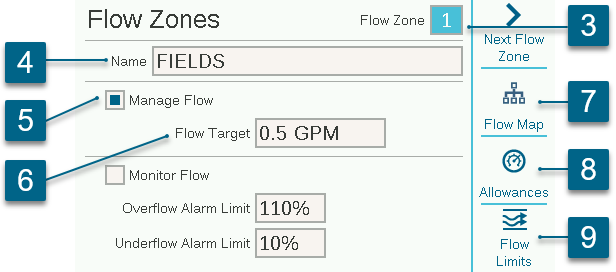
The Flow Target box is used to set the flow rate desired for the Flow Zone throughout irrigation. Enter the desired rate of flow that is best for the mainline pipe diameter (recommended at 5 feet per second or 1.5 meters per second) or a preference based on other factors.
This is the only setting necessary at the Flow Zone menu for the Flow Manager function. Flow Manager will try to run enough simultaneous stations to stay at or near this rate of flow whenever there are programs available to run.
This tells the controller how the Flow Zone is connected and which devices are used in that hydraulic unit. All stations must be downstream from the flow sensors and master valves that are checked here.
FLOW SENSOR ASSIGNMENT: Check the box for the Flow Sensor or sensors connected to the Flow Zone.
If an X is in one of the Flow Sensor boxes, the sensor has already been assigned to another Flow Zone, and is not available for this Flow Zone.
If a Flow Sensor number does not appear, it has already been assigned to a MainSafe, and is not available for Flow Zone monitoring.
P/MV ASSIGNMENT: Check the box for the Master Valve that is installed in line with the flow sensor on this flow zone.
If an X is in one of the P/MV boxes, it has already been assigned to another Flow Zone, and is not available for this Flow Zone.
If a P/MV number does not appear, it has already been assigned to a MainSafe, and is not available for Flow Zone monitoring.
MAINSAFE™ ASSIGNMENT: If using this optional feature, select the MainSafe zone that is upstream from the Flow Zone. If MainSafe is not being used, leave this set to "None."
The selected MainSafe flow sensor and P/MV assignments are shown at the bottom of this screen.
- Using the scroll wheel, check the box that FLOW SENSOR box that applies to this Flow Zone.
- Using the scroll wheel, check the box that P/MV box that applies to this Flow Zone.

WATERING BUDGET: Enter the total amount of flow that can be allowed in this Flow Zone in the calendar month. If the total flow exceeds the monthly budget, an alarm message will appear on the screen. The controller will not automatically stop watering when this alarm occurs.
MANUAL WATERING ALLOWANCE: Sets an additional flow rate amount allowed for manual irrigation. This amount is added to the high flow limit to allow for any manual watering that might occur during automatic irrigation.
It is not necessary to change Station Limits for Flow Manager to operate, but it is possible. These settings can be used to customize the results of flow management.
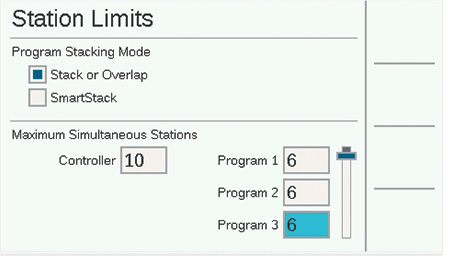
Maximum Simultaneous Stations sets a hard limit on the number of stations the controller can run at once, regardless of Flow Manager or other settings. The conventionally wired ACC2 Controller can run approximately 14 Hunter solenoids at once, including P/MV outputs. The maximum number of solenoids may vary to other factors.
Enter a Controller number that meets your needs if the default of 10 is not desirable.
If Flow Manager is enabled, a maximum number of simultaneous stations per program can also be entered. This can be useful to force the controller to spread irrigation across multiple programs.
Example: Program 1 runs turf zones, and Program 2 runs Shrub zones. If they are both part of the same flow managed Flow Zone, and you know the Flow Zone can run about 6 zones at once, you could set a limit of “3” on Program 1 and “3” on Program 2. The controller will still flow manage to your target flow, but could only run 3 in either program to get there.
If the Flow Target rates are well below the rates that the Controller and Program station limits would allow, the station limits will never be reached. The controller will decide which stations to run and in what order.
Still need help? We're here.
Tell us what you need support with and we'll find the best solution for you.

