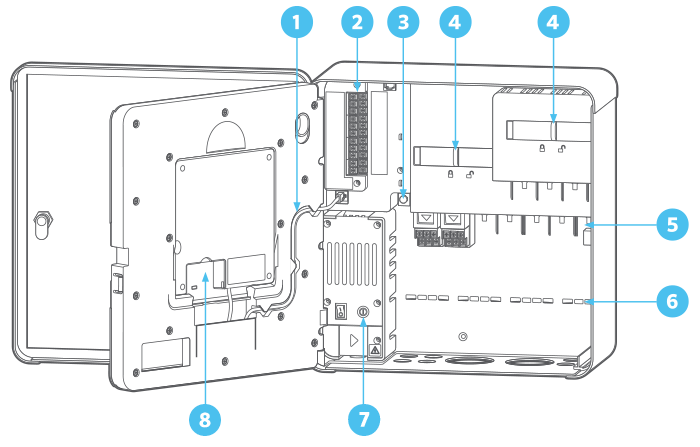
1Facepack Cable
The facepack cable (standard RJ-11 reversed) connection is located beneath the status light. It is a standard connector with a locking lever on one side, which must be pressed in to remove the cable.
2Power Supply Board Replacement
The Power Supply Board, in the upper left corner of the cabinet, is a vital component, and includes connections for external sensors, Pump/Master Valve outputs, Common wire connections, and more.
The Power Supply Board is also designed for convenient replacement, if necessary. Three captive screws (#2 Phillips) secure the board. Three modular wiring plugs connect the board to the controller.
3Earth Ground Lug
A heavy duty earth ground lug is provided for lightning and surge protection. This connection is for equipment safety only. It should always be connected with heavy copper wire to approved grounding hardware buried in the earth at least 8' (2.5 m) away from the controller.
Generally, earth ground hardware consists of a 8' (2.5 m) copper-clad steel rod driven all the way into earth, or a 8' x 4' (2.5 m x 1.25 m) wide copper plate, or both, or comparable earth grounding hardware as approved by local code.
Do not connect the primary AC power earth ground wire to this lug. ACC2 provides safety ground connection inside the transformer wiring compartment.
4Slide Locks
The upper and lower slide locks secure the output modules in place. When they are open, power is off to the facepack, and an orange indicator is shown. The controller will not operate if a slide lock is open, and the status LED will flash orange to indicate this condition.
5Flow Expansion
A2C-F3 flow expansion modules add 3 additional flow inputs to the controller. These modules may only be added to the lower right module slot, one per controller, and it is the only module that will fit in this slot. The flow expansion module has DC voltage and polarity, and the + or red connection from the flow sensor must be connected correctly to the + (positive) terminals on the module. Finish flow expansion in the Devices, Flow Sensors menu after installing the module.
6Wire Tie Holders
Wire tie holders are molded into the lower back of the wiring compartment to secure field wiring with plastic “zip” ties. This provides a strain relief to keep field wires from pulling downward on the modules, and keeps the inside neat and organized.
Additional wire tie holders are provided near the Power Supply Board for sensor and other connections.
7Transformer Fuse
The transformer uses a replaceable 5 x 20 mm electrical fuse, located next to the convenient on/off switch. Two spare fuses are stored in the bottom rear of the facepack frame.
Replacement fuses shall be glass body 5 x 20 mm 250V, 2A fast blow, commonly available wherever electronics are sold.
8Optional Wi-Fi or LAN
The Wi-Fi or LAN slot allows installation of optional communication modules.
Still need help? We're here.
Tell us what you need support with and we'll find the best solution for you.

