From the Home screen, press Main Menu, and dial to Settings.
Select Settings, and dial to Regional Settings.
Choose language, time and date formats, and units of measurement. Press Back or Home to exit.
From the Settings menu, choose Time/Date: Set the current time and date, and also Daylight Saving options. Press Back or Home to exit.
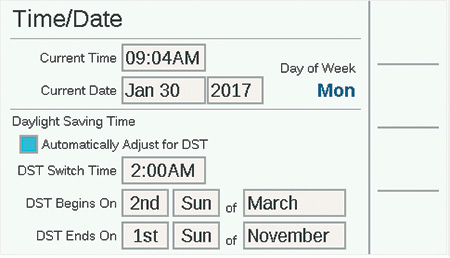
Still need help? We're here.
Tell us what you need support with and we'll find the best solution for you.

