The Diagnostics screen displays an overview of the electrical status of each installed output module, plus additional functions.
Each module’s electrical current is shown. When no stations are running (Inactive), this shows the standby current draw of idle decoders on the two-wire path.
When stations are running (Active), the total current is updated to show the power used by the solenoids. Current is very helpful in troubleshooting field wiring conditions.
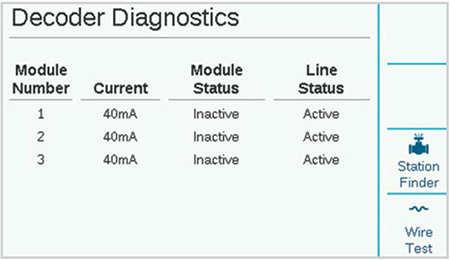
STATION FINDER
The station finder will chatter a selected station to help locate a solenoid in the field by listening.
Press the Station Finder soft key, and select the station number to locate. When the Start button is pressed, the controller will chatter the solenoid for up to 30 minutes. A technician can then listen for the underground noise to locate the selected solenoid.
To stop the chatter, press the soft key again, or it will stop by itself after 30 minutes.

WIRE TEST
The wire test will place a 60 Hz frequency on all output modules and their two-wire paths, to allow wire tracking and fault finding with a standard AC current clamp meter. This is a common diagnostic technique to find shorts to earth ground.
The AC current will drop sharply between two points on the wire path, if the short circuit or fault to earth is between them.
When troubleshooting is finished, press the soft key again to turn off the 60 Hz wire test mode.

Still need help? We're here.
Tell us what you need support with and we'll find the best solution for you.

