Programs menu, Seasonal Adjust.
When using Solar Sync, set up at Devices page first, then go to Seasonal Adjust.
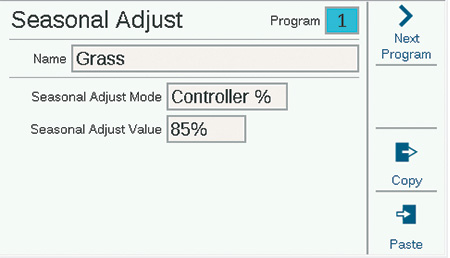
- Seasonal Adjust Mode: Set a percentage adjustment to all run times by Controller or Program, or set a Monthly schedule for the controller to follow automatically, or assign the program to Solar Sync automatic adjustment.
- Controller: The Seasonal Adjust value will follow whatever has been set for the controller level. All programs set to Controller will receive the same manual adjustment.
- Program: The Season Adjust factor entered here will only apply to the selected program, and is not affected by other adjustments.
- Monthly: Enter in advance the adjustment value for each month of the year (usually based on historical weather averages). These adjustments take effect automatically on the 1st of each month, and do not change during the month.
- Solar Sync: Adjustments are made to the selected program automatically by a Solar Sync sensor attached to the controller. This requires a sensor, and setup at the Devices menu, Setup Solar Sync.
Each Program must have a Seasonal Adjustment set. Copy and Paste shortcuts permit copying the initial setup, and then pasting it to all similar programs.
Still need help? We're here.
Tell us what you need support with and we'll find the best solution for you.

