Controller Settings The controller settings section is where users can edit the current date and time, station delays, contrast, and sound or create a password to edit anything in the controller.
Delay Between Stations
Press the SETTINGS button.

Select CONTROLLER SETTINGS.
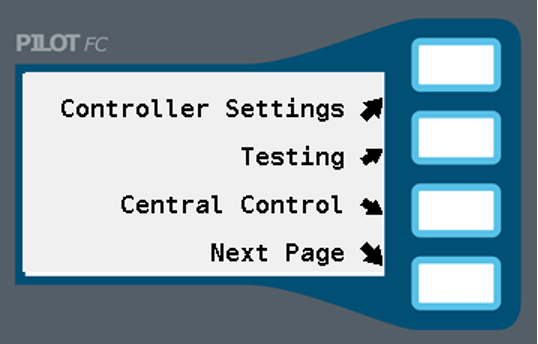
Select SET STATION DELAY.
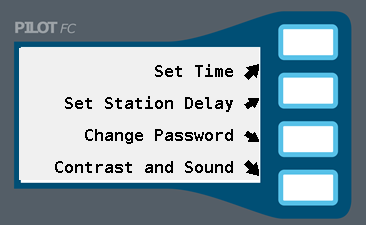
Use the arrows, +/-, and number buttons, to enter a schedule number and a station delay.
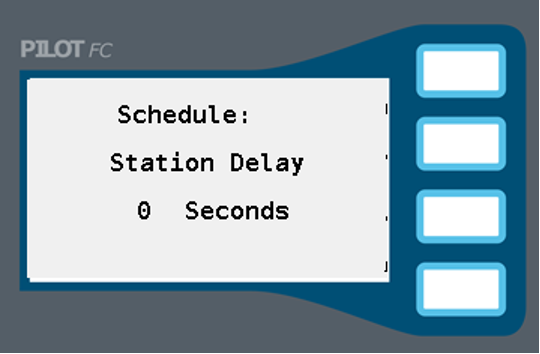
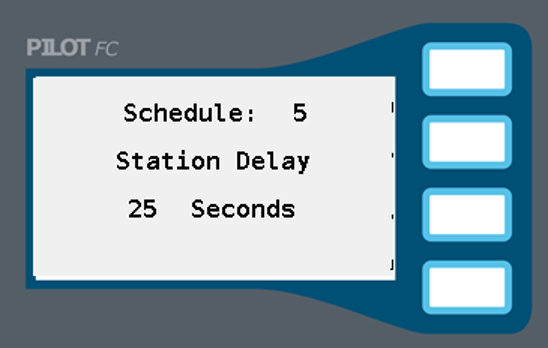
Still need help? We're here.
Tell us what you need support with and we'll find the best solution for you.

