For the hub to identify two-way modules connected to it, each one must have a unique address. Because the hub can manage up to 999 two-way modules, the addresses range from 1 to 999. Each two-way output module installed in the hub can run up to 250 two-way module addresses. The first module on the left will be two-way module addresses 1 to 250. The next module is the two-way module addresses 251 to 500 and so on.
Two-way modules arriving from the factory do not have a set address. Therefore, each one must be programmed before it can be used. The integrated hub can be used to program the address in a two-way module station. It does not matter which color goes in which hole.
At the top of the control panel, find the programming port identified with![]() . There are two holes in which you will insert the red and blue wires of the two-way module. It does not matter what port the blue and red wires go into the programming ports. Then use the integrated hub controls to program the two-way module.
. There are two holes in which you will insert the red and blue wires of the two-way module. It does not matter what port the blue and red wires go into the programming ports. Then use the integrated hub controls to program the two-way module.
Press the SETTINGS button.
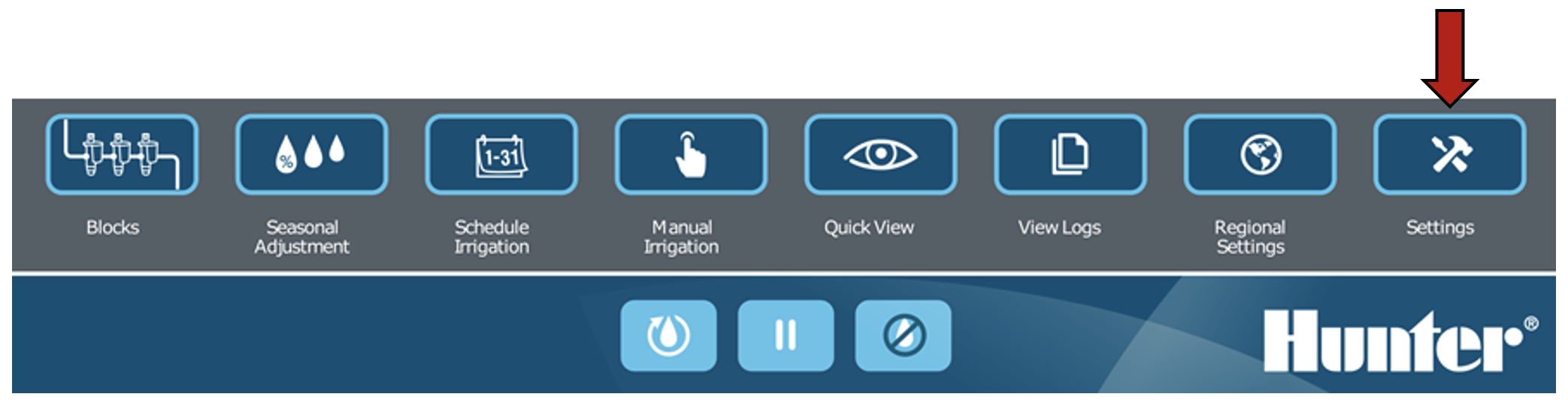
Select Testing.
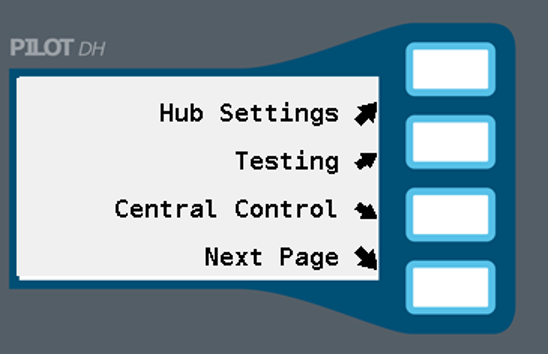
Select PROGRAM A DECODER. The display will show a short message indicating it is searching for a two-way module then, if it finds one, show a listing such as the one shown here. All available outputs are listed and the current address is recorded in the station. You can change the addresses as required. The TURN PAGE button takes you to the second page where you can set the POWER FACTOR and INRUSH. When you finish making your changes select SAVE. A message will appear indicating the two-way module information is being saved. When it is complete you will have the option of programming another two-way module or pressing the EXIT button and quitting.
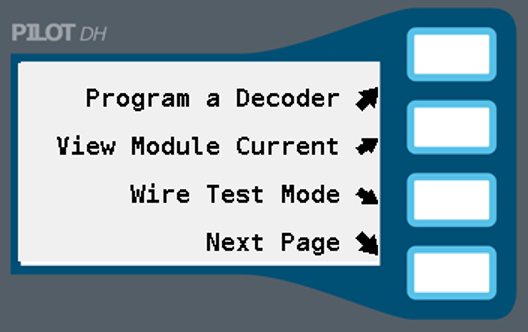
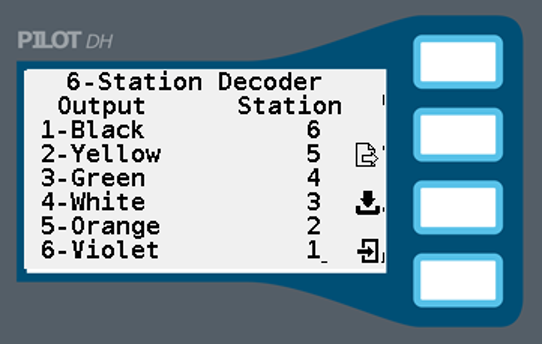
Still need help? We're here.
Tell us what you need support with and we'll find the best solution for you.

