To improve Wi-Fi visibility to the router, we recommend using the antenna extension kit (model ANT-EXT-KIT). This is not a signal booster but an option to move the antenna closer to the router. This product is appropriate for applications around corners, through obstructions, or just reducing the distance.
The extension kit comes with two separate cables and mounting hardware to install in ¾" conduit. The thicker cable provides a 9' extension, while the thinner cable is 3.5' in length. The connector is an SMA-style connector that is commonly used in RF applications, such as antennas, radio systems, Wi-Fi devices, and coaxial cables, because it provides a reliable connection with minimal signal loss. See the image of the kit below.

IMPORTANT: Use only one cable extension, as combining two will incur a signal loss.
Please visit an authorized Hunter distributor near you using our interactive Distributor Lookup
Open front panel to access the antenna compartment.

Unthread the existing antenna. Thread on the extension cable until hand tightened. Attach included antenna to the other end of the cable.
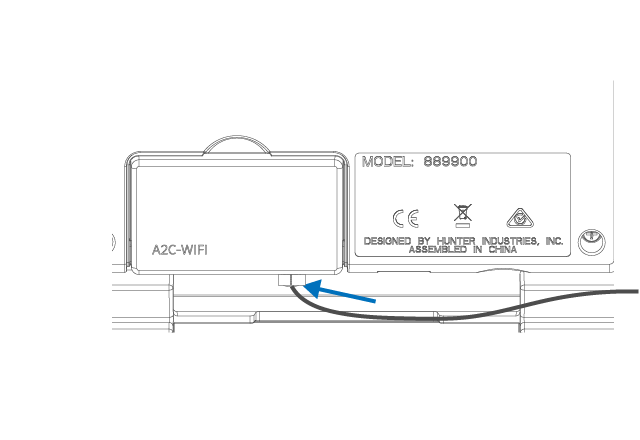
Route antenna cable through the channel at the bottom of the facepack. Remember to re-install the plastic cover over the compartment. Note: Drilling into the cabinet is not recommended. Please only use existing conduit knockouts.

Route antenna cable from enclosure through ¾" (20 mm) plastic electrical conduit. Use standard fittings to position antenna where required. Do not exceed supplied cable length.

Route cable and antenna through standard ¾" (20 mm) threaded adapter with male threaded end up.

Insert antenna into open side of lower tube (fit cable through slot). Adjust holder length by sliding upper body into lower body.

Drop antenna holder into threaded conduit fitting, and allow the holder rim to rest on top of the fitting.

Add threaded cap (recommended) or glue cap to prevent water entry and complete installation.

Still need help? We're here.
Tell us what you need support with and we'll find the best solution for you.

