The BILLING HISTORY will show the event (invoice paid), which is a sum of all controllers for that specific date in an amount. Each invoice will include controller nicknames and serial numbers for customers to reference if required. You will still see a controller serial number if no nickname was established in your Manage Subscriptions portal. Use the steps below to access your billing info.
Sign in to your CENTRALUS ACCOUNT. Click on the MENU icon (![]() ).
).

Under the MENU TABS, select the tab MANAGE SUBSCRIPTIONS.

From the ZIPIT portal, select BILLING HISTORY using the top left MENU icon. This will display a list of all billings.

Click on the selection Box for each invoice you want to convert to a PDF. Click Actions, then Export Invoice PDFs. This will place your invoices in a PDF format in your downloads.
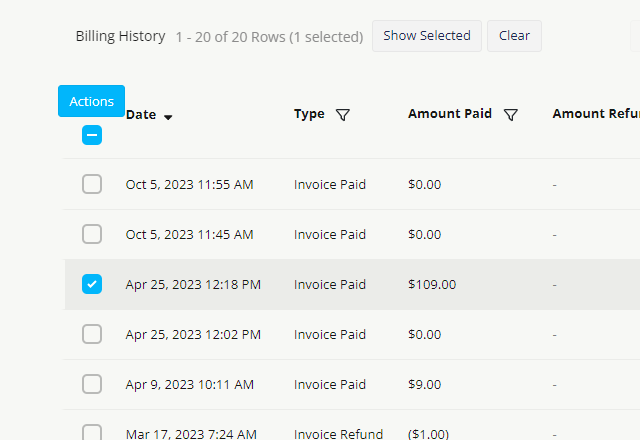
Still need help? We're here.
Tell us what you need support with and we'll find the best solution for you.

