Centralus provides a quick way to send the same command to many controllers at a time. Currently, this feature only works with the set or cancel Programmable Days Off option, but it will be expanded to work with other future features.
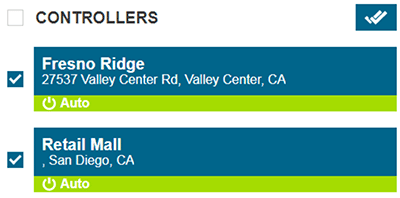
Mass Command Feature
- Sign in to your CENTRALUS ACCOUNT.
- Click on the MENU icon (
 ).
). - Click the DOUBLE CHECKMARK icon (

- Select the number of days for the controllers to remain off, then click the DAYS OFF button. The command will be sent to all selected controllers at once.
- If the controllers are already in Programmable Off mode, select the controllers to cancel, then select CANCEL DAYS OFF. They will immediately be restored to Auto mode.
Still need help? We're here.
Tell us what you need support with and we'll find the best solution for you.

