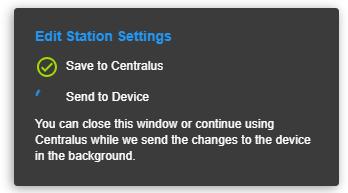The Cycle & Soak feature allows users to split each station’s run time into more usable, shorter-duration watering. This feature applies particularly to slopes and tight soil (such as clay) and will help prevent excessive runoff. You should enter the Cycle time as a fraction of the station’s watering time and the Soak time as the minimum soak required before watering the next portion. The total number of cycles is determined by dividing the total programmed station run time by the set Cycle time.
Centralus has added the ability to remotely enter, edit, or import Cycle & Soak settings for individual stations. If a controller already has cycle and soak data, it can be uploaded automatically to the software. Resolve any other conflicts that may be reported when you connect to the controller, then click the Stations tab.
If the controller has existing cycle & soak programming, it will be imported automatically into the software once you click the Stations tab.
| Status | |
|---|---|
| In Progress | 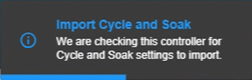 |
| Successfully Imported | 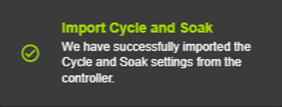 |
The import should complete in a minute or so, and all imported station cycle & soak information will be visible on the Stations tab.

- Click the Edit icon on the Stations tab to create or edit a new cycle and soak setting.
- Select the Station you want to edit with the down arrow to expand it.
- This will allow you to enter or edit the station name, as well as edit the cycle and soak times. You can continue to edit as many stations as you wish before clicking the Save button. This will save them to the database first and then send the information to the controller.
Still need help? We're here.
Tell us what you need support with and we'll find the best solution for you.