Firmware is the software operating system inside a controller or communication module. Centralus wants you to have the latest operating system for optimum performance, and if it detects an older version of firmware in the controller, it will prompt you to update the firmware over the air. You will not be able to operate the controller from Centralus until the firmware is updated.
NOTE: The controller will still water and operate normally, regardless of the update status. Only the ability to talk to it from the software will be affected.
In the controller list view, a gear icon will show that an update is available.
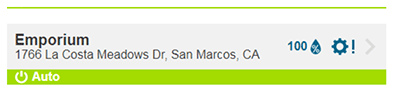
If you click the controller to open it, the Update screen appears.

If the Update Firmware screen appears, just click the button to begin the update. This process may take 11-15 minutes, depending on connection speed.
The controller display will begin counting until the download is finished. When the update download is complete, the controller will restart itself, and the firmware will be up to date.
You may need to refresh the browser page to see the updated controller status.
Still need help? We're here.
Tell us what you need support with and we'll find the best solution for you.

