Module current is another great tool to be used when there are overload alarms. You can verify in real-time which module has an overload or less load based on the mA being displayed. There is roughly 1 mA per two-way module. If someone had 50 decoders on one decoder module the mA for the module would be around 50. If the number of mA is drastically higher, it is safe to say there could be an overload, and vice versa if it is drastically less it is safe to say there is an open on the wire path because of there being less of a load.
Press the SETTINGS button.
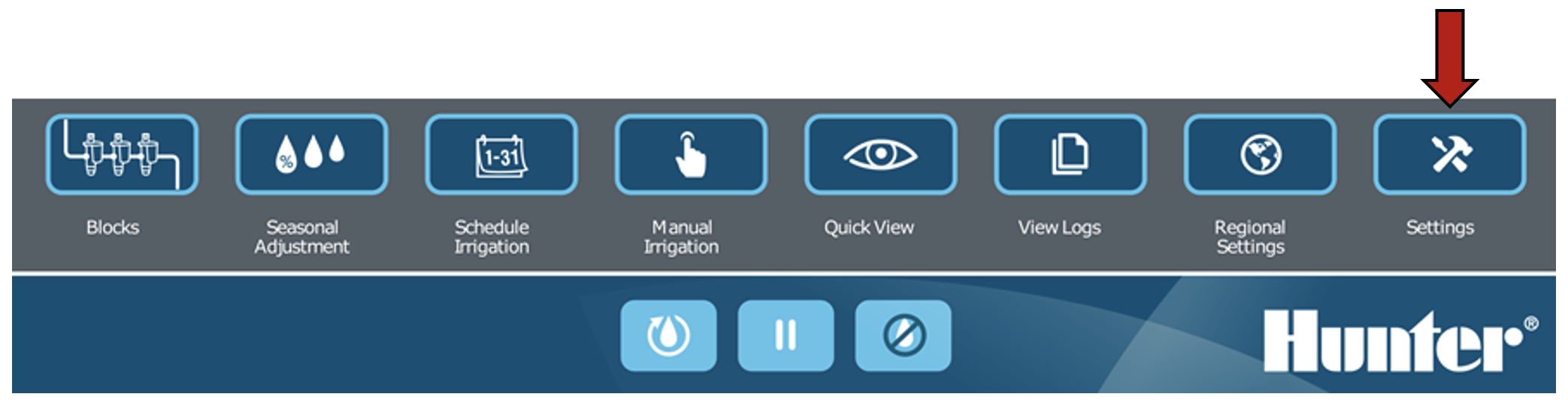
Select Testing.
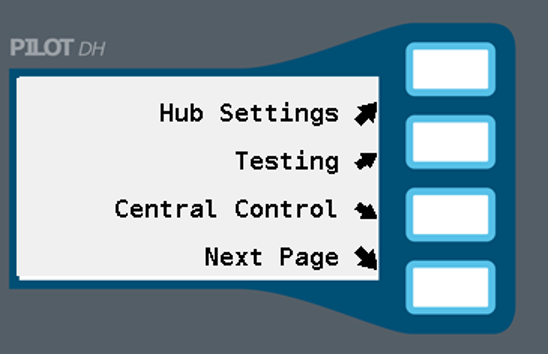
Select VIEW MODULE CURRENT.
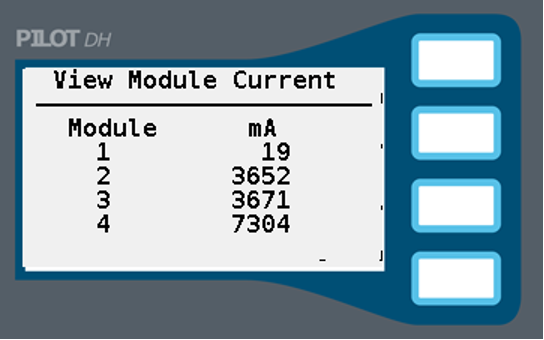
Still need help? We're here.
Tell us what you need support with and we'll find the best solution for you.

