Sometimes using a mastervalve or pump start relay is required for your irrigation system to operate. To enable or disable a mastervalve or pump start relay on the Pilot System you will need to program it at the controller it is wired to.
Select Settings, then “-“
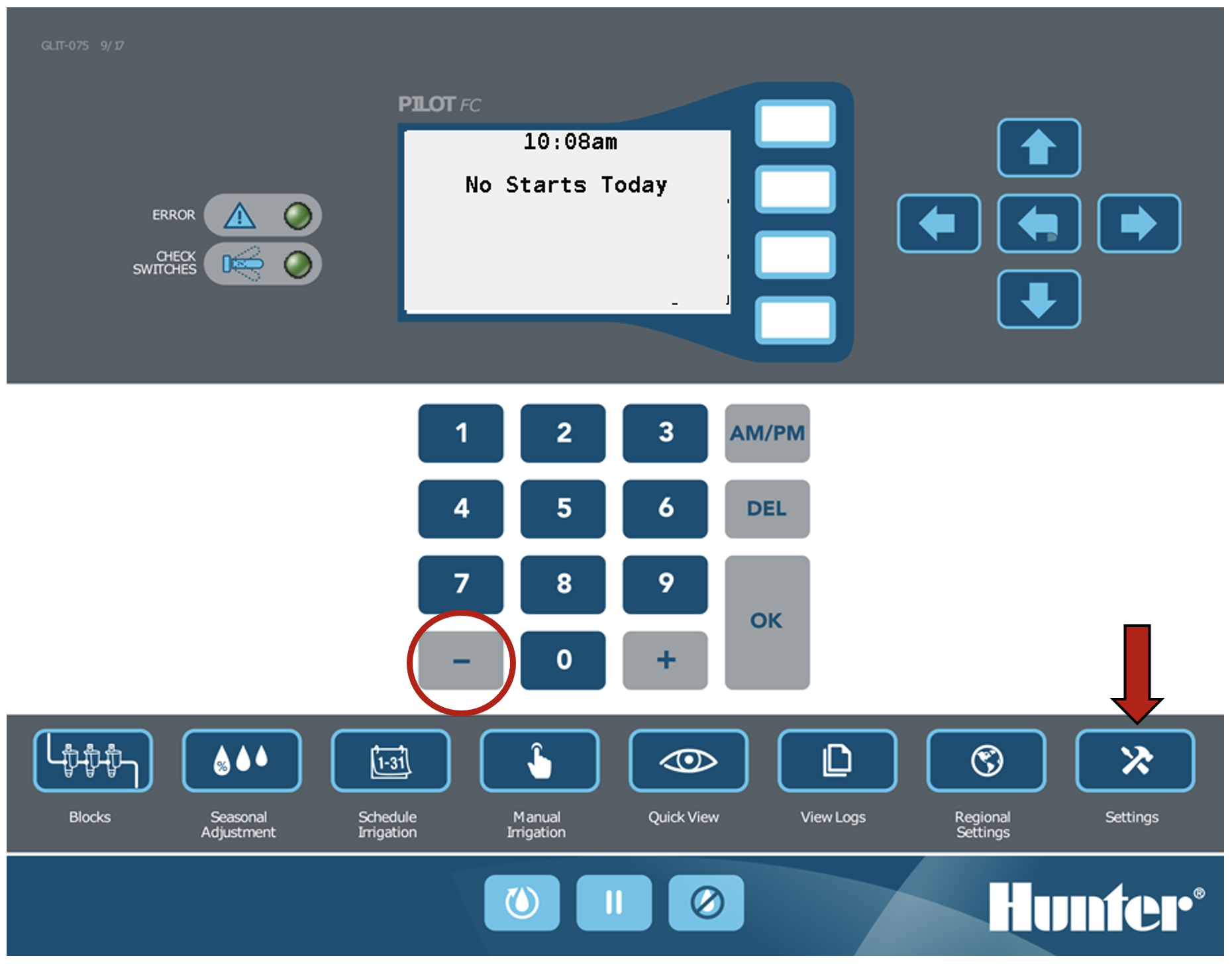
Select Setup Master Valve
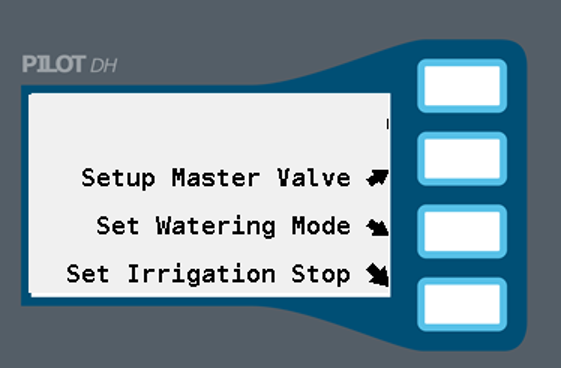
Select the soft button to enable or disable the Master valve.
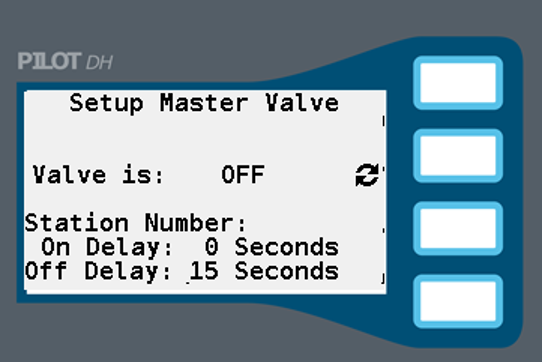
If a pump is being used it is particularly important to set the delay on and off for the pump to avoid damage to the system. From this menu, you can additionally select a delay for when the pump turns on or off after a station is activated or deactivated. Use the arrows and number pad to configure that.
Still need help? We're here.
Tell us what you need support with and we'll find the best solution for you.

