Module Information
The Pilot controller is made with several components or modules. Each module has its own version indicating when it was manufactured. Occasionally it may be necessary to identify the version number of a module.
All module information is presented in a similar format therefore these instructions only describe the output module.
View Module Information
Press the SETTINGS button.

Select NEXT PAGE, and then VIEW MODULE INFO. The total number of stations available in the field controller is displayed at the top.
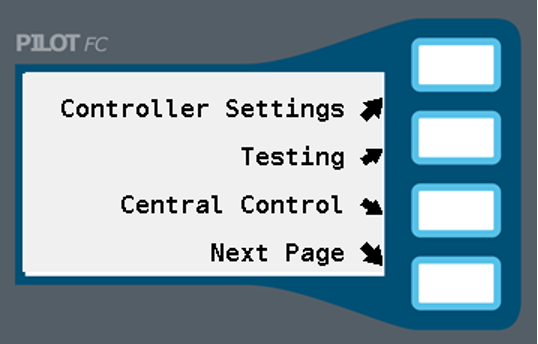
Select OUTPUT.
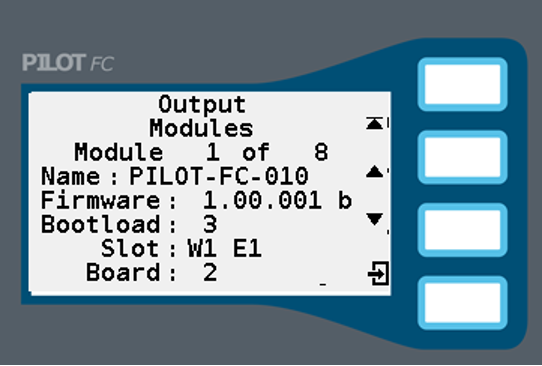
Still need help? We're here.
Tell us what you need support with and we'll find the best solution for you.

