Password The password prevents unauthorized changes to certain Pilot controller settings such as automatic schedules. The first time a Pilot controller is used it will not have a password.
Setting a Password
Press the SETTINGS button.

Select CONTROLLER SETTINGS.
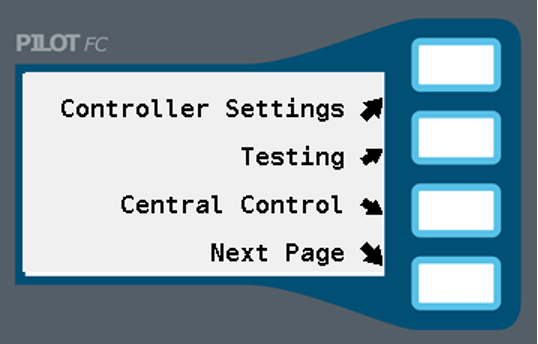
Select CHANGE PASSWORD.
Use the numeric keypad and enter a new password, view and change the existing one, or disable the password and then press the OK button.
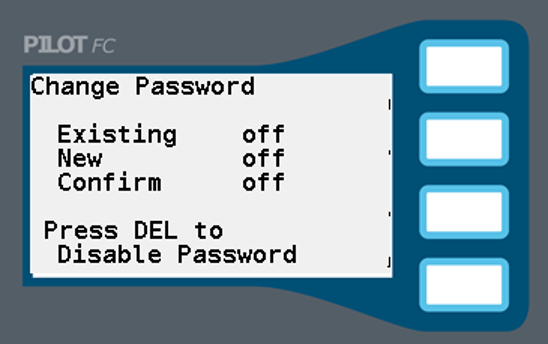
Still need help? We're here.
Tell us what you need support with and we'll find the best solution for you.

