Schedules are lists of sprinklers, valves, or blocks (Blocks) that start watering at a pre-determined time. Sprinklers and valves are often called stations. Schedules can also contain delays, which are periods between the end of one sprinkler’s runtime and the start of the next one. Each schedule can have up to eight start times. The Pilot controller can have up to 32 schedules, each with up to 64 stations, blocks, or delays in any combination. For each schedule, you define each station or block's daily water cycle, the automatic start time, and runtimes.
Press the Schedule Irrigation button.
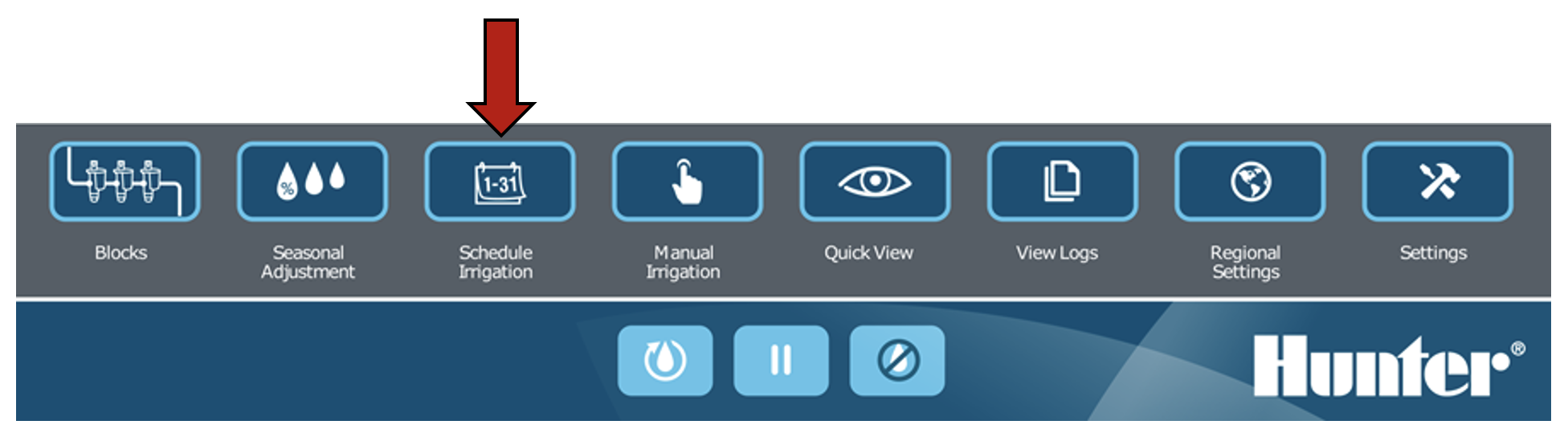
Select Water Days and enter the schedule number with the number and +/- buttons.
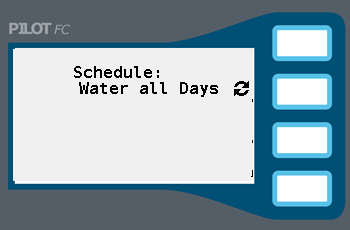
Use the Option soft button to select the type of daily water cycle.
- Water all Days: The schedule will run every day.
- Days of the Week: The schedule will run on selected days of the week.
- Skip Days: The schedule will run according to an interval, such as every other day.
- Manual Only: The schedule can only be run manually and will not be given a start time.
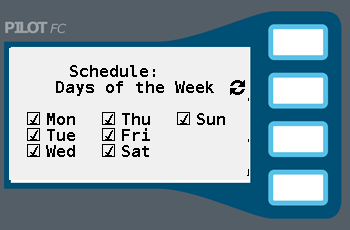
Press the Back button in the center of the arrow buttons, then select Start Times and enter the schedule number.
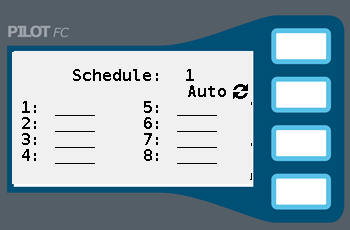
Use the Option soft button to select a start time option.
- Auto: The schedule starts at the time it is entered.
- Start plus Repeats: The schedule starts at the time entered and then repeats the indicated number of times.
- Start to End: The schedule starts at the time entered and then repeats as many times as necessary until the end time.
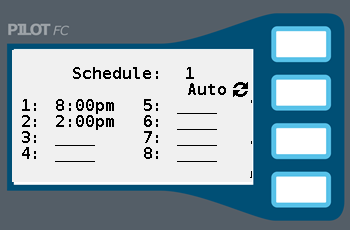
Use the Back button, then select Run Times and enter the schedule number.
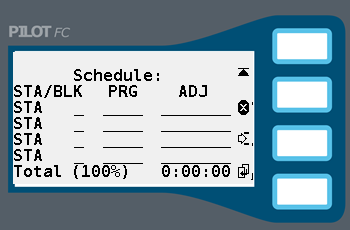
Enter stations (STA), blocks (BLK), or delays (DLY) with runtimes. Use the +/– buttons to choose STA, BLK, or DLY. Use the Delete soft key to remove stations. Use the Insert soft key to insert stations. Use the Copy soft key to copy stations to the next line and automatically increment the station number.
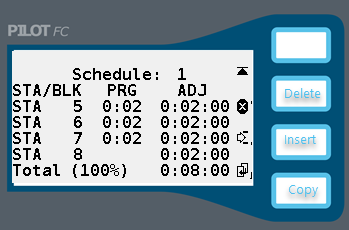
Adjusted Total is the total runtime of all stations in the schedule with any seasonal adjustment applied. (see Seasonal Adjustment support article)
Once a schedule is created, the water days, start times, and runtimes can be quickly changed by selecting the appropriate menu option and entering the number of the schedule you want to edit. The +/– buttons can be used to quickly scroll through the list of available schedule numbers.
Still need help? We're here.
Tell us what you need support with and we'll find the best solution for you.

